Google Analytics Updates: New Features for GA4—Google Does It Again!
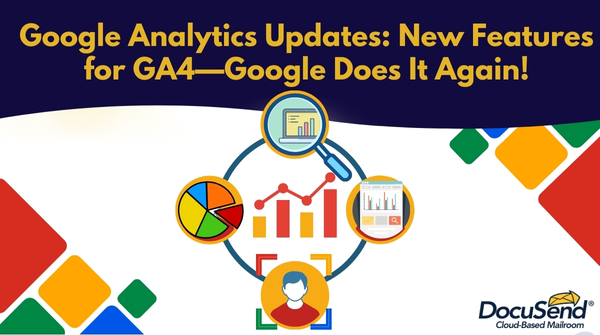
If you’re a small business owner or entrepreneur interested in getting into web analytics, there’s something crucial you need to know. Google Analytics has undergone major changes, and some rules have changed. As the platform evolves, new features have been introduced, while some old rules and functionalities have been phased out. So make sure you don’t get left behind and use all the latest tools to drive your business forward.
In this article, we’ll roll up what’s new with Google Analytics, what’s missing, and what’s coming.
Bye-bye bounce rate, hello engagement rate!
Remember the bounce rate? That metric that tells you how many visitors landed on your page and then immediately decided to leave faster than a cat on a hot tin roof?
Why has Google Analytics 4 (GA4) removed it? Google’s current principle is “Users First!” So instead of focusing on negative metrics, GA4 has introduced Engagement Rate. When you were wondering if your bounce rate hit 100% (which was like a “Houston, we have a problem” red flag), now you’re trying to get the Engagement Rate to hit 100%. Higher engagement rates mean your site attracts users as well. And it makes them stay.
Here's how the new metrics stack up.
- Engagement Rate = (scheduled meetings) / (meetings)
- Per User Engaged Sessions = (sessions used) / (used)
- Association Time = total activity time
It’s all about keeping users engaged and glued to your website.
New metrics in town
GA4 introduced a whole new set of metrics:
- Engage Sessions: Sessions where users actively interact with your website
- Event Count: Tracks specific user interactions (clicks, drags, names)
- User Engagement: Looks at how users interact with your site over time
- Engagement Depth: Measures how deeply users explore your content
- Time Spent: The time users spend actively engaging with your website
These metrics are the cornerstone of your analytics section. They are here to help you understand not only that people are coming, but also that they are actually having a good time.
Navigating the new GA4 interface
Standard menu reports in GA4 have also changed. Some tabs have been merged or renamed.
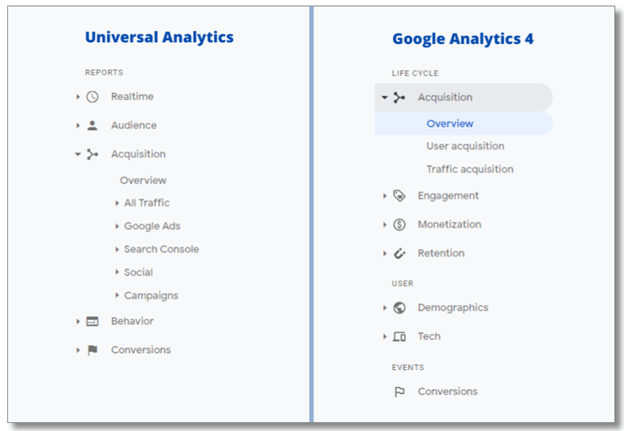
Tip: Take some time to familiarize yourself with the new system. A little research goes a long way in mastering the redesigned interface.
More interesting features of GA4
- Tag Diagnostics: GA4 now includes a Tag Diagnostics tool to help troubleshoot and prevent issues with your website’s tags.
- Import Custom Event Data: Import custom event data into GA4 to get a better overview of your analysis. Now there is greater flexibility in customizing your analytics dashboard to your specific needs—like choosing toppings for a pizza.
- Google Sheets Export: For those who love crunching numbers and the magical aspect of spreadsheets, you can export your report data to Google Sheets.
- Enhanced Data Controls: Complying with global regulations, GA4 offers you more granular control over data and privacy settings.
- Advanced AI Insights: Get better predictions and automated recommendations with upgraded AI-driven tools. GA4 uses AI to offer predictive metrics: the likelihood of user purchases, churn rates, and potential revenue, which allows you to enhance your decision-making and marketing strategies. Another key feature is predictive audiences, which helps segment users based on future behavior and improve targeting and retargeting efforts. Using these tools, you can anticipate trends and act accordingly.
Moving to GA4
If you haven’t started using GA4 yet, now is the time to delve into the reports and insights it provides. The method is straightforward, and the advantages are several:
- It manages each internet site and cellular apps.
- It provides superior visualization.
- It offers predictive analytics and superior analytical reporting.
Pro Tip: Keep your competitive edge up to date with the latest functions and changes. Google is continuously improving, and you should always be improving your analytics skills too.
Final Thoughts
Google Analytics is evolving, and GA4 is right here to make your data insights and customer-centricity sharper. Leverage new features and enhance your website's engagement to boost your sales. It’s not just about the statistics you collect. It’s the way to know if your site is truly serving the needs of your current and potential customers. Use these advancements to stay ahead of the competition and ensure that your online presence is effective and your website is compelling, like a party no one wants to leave early.
Feel free to share your thoughts and experiences with GA4 in the comments section below. We’d love to hear from you!

