Why Is Process Documentation Important for Your Business?
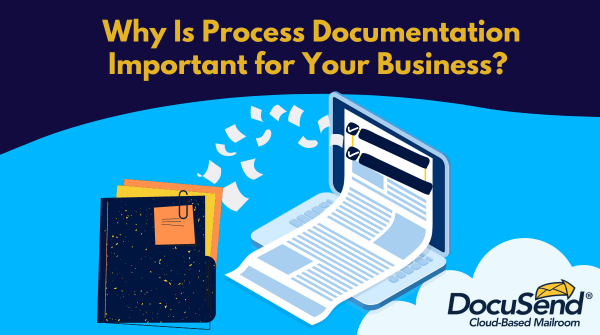
What is the most important thing in a business? After reading and doing some research, I realized that many people talk about the importance of having a base and consolidating ideas, as well as being patient, organized, and keeping your blog constantly updated. Which is all good, since it is true that these are significant tips for startups and established businesses alike.
But there is something I haven't found mentioned among the tips that I believe may be even more vital to your business’s long-term success: documenting your processes.
There are several questions I’ll address in this article:
- What is process documentation?
- Why is it so important?
- What aspects should we consider as we document a process, so that we can know our documentation will be thorough?
What is process documentation?
Simply put, process documentation is a detailed description of how to execute a process. The document must outline the exact steps needed to complete a task or process from start to finish. There should be no supplemental help needed for someone to carry out the process; the documentation alone must suffice.
Why is it so important?
Let's suppose a hypothetical case in which a website has grown so much that now its owners must hire more developers to support it. The supervisor assigns them their duties, and they start working. During the process, they realize that new team members need credentials to enter, but these will not be ready until, let's say, a week later, so they must use the test ones. But the test credentials are not saved. At first, there is a small inconvenience since this generates a delay in the maintenance or development process.
In our fictitious story, the system suddenly shows an error, and the developers start working on the error. The original developers have seen that error before, but they are not in the office—or worse, have left the company—and there is no record of how it was fixed the last time. So finding out and solving what is wrong is entrusted to the new developers. But with no history, even though they may have a lot of experience, they don’t know what is generating the error, and they are pulling their hair out looking for a needle in a haystack. After all, there are some details so small they can easily go unnoticed. Had the process of isolating the problem been documented in detail, the error would have been repaired much faster. As it is, the developers are pulled away from moving forward on more productive tasks.
I am aware that the previous example is very concrete, but think about a change made to a process that is not registered but remains only in the knowledge base of one collaborator. Imagine what could happen when an issue comes up and that person is no longer there. Sure, you could bother them on their new job, but you wouldn’t want to, especially if their departure was under negative circumstances.
Maybe what is happening is drastic—something has gone wrong with a critical-path operation. Because of lack of documentation, a company can even go under. Failing to document your processes is just too risky!
Besides alleviating the kinds of stress described above, good documentation can prevent friction between colleagues. Proper documentation makes planning workflow more organized and project management more efficient. It is also a way to prevent silos from occurring, as it is one of the ways to effectively share knowledge and facilitate collaboration.
Speaking of stressing out…
When I was a freshman in high school, I remember that for our computer hardware exam we had to disassemble and reassemble a computer. I was excited because it was my first time disassembling such complex equipment. The teacher had us watch videos, and a week before the test he said to take detailed notes on the process of dismantling a computer.
So far so good.
The long-awaited day arrived, and since I had seen the video a thousand times, I was very confident that everything would be fine, so I left my notes at home.
Serious error.
When I arrived at the lab, I saw my colleagues with full sheets of information, and I didn't understand why. I approached to ask them, and I realized there was something I had not taken into account.
What happens if the computer doesn't turn on?
When my time came, I was extremely nervous, and everything I had memorized I completely forgot. I instantly thought of taking a picture of the computer before dismantling it, just to have some reference, but that was all it was, a reference.
The time came to break down the computer and everything was fine; I put on the antistatic bracelet and proceeded. I disassembled and assembled the computer in the normal way. Now the moment of truth had arrived. I had to turn it on.
It did not turn on.
At that moment I felt a chill going through me. I had to fix it because if I didn't, I would fail the course, but how could I step through the process and find out what was wrong if I didn't have the step-by-step documentation in front of me? I remember being very scared and not knowing what to do.
After a while trying to guess what I had done wrong, I told my teacher that I didn't know how to fix it, and he asked me about my notes. I told him that I didn't have them, that I had left them at home. Like every teacher, he called me out for being irresponsible and told me that it is always important to document everything no matter how simple a process looks, because if there is a mistake, small or big, documentation helps to see what was done or not done and thus captures the error, making it faster to repair.
Lesson learned.
The teacher helped me find a solution to my problem, and it was that the computer was not plugged in! Why didn't I think of that?
Here are some tips on how to produce solid documentation
A good way to create documentation is to do it step by step while you execute the process. This allows you to organize everything and avoid omitting the less-obvious details.
Here are some tips on how to produce solid documentation:
- Tags and categories are your best friends.
- The name is the key.
- Avoid detours.
- Consider using images.
- Update constantly.
The documentation must be separated by labels; these can be by department (engineering, quality control, customer service, and so on), and you should also differentiate the documentation by importance. For example, you would not put instructions that are used once a month in the same section as those that are used daily. This optimizes the search process when someone needs to use the documentation.
Give an appropriate name that communicates what the documentation is for. If the description of the process you are going to document is overly complex, think of some keywords that can simplify the name.
Has it ever happened to you that you are reading an installation manual, but it does not specify what you should click on or what to avoid? The operator has to either experiment (could be dangerous!) or ask for assistance. That's precisely what you don’t want users of your documentation to run into. Take into account the amount of information you need so that each step, rule, or instruction is clear. Strike a balance between the specific and understandable and being concise.
If during the documentation process you notice that it is difficult to make the written instruction clear enough, visual media such as screen shots or photographs are a very useful resource, as they can provide a concrete reference to what you are doing. The disadvantage of this is that, if a program is constantly changing, the images must also be updated to avoid confusion.
And speaking of updates, remember to check the documentation at regularly scheduled intervals to ensure that it is up to date. If there is any information or step that is obsolete, you should mention it in the documentation. Don't forget that these are guidelines, and if the guidelines are not properly updated, it could be a nuisance for everyone at best and catastrophic for the organization at worst.
How can we know the documentation is complete?
Simple. Open the documentation and follow it to the letter. Anything that doesn't work exactly as it's written, enhance it so it will be easier to follow for the next person. The goal is that someone totally unfamiliar with the process can carry it out successfully just from using the documentation. It usually takes a while to get it to this point, and it's done most effectively through a collaborative effort.
I may have omitted some things from this article, but this is only a small guide on to how to produce effective documentation. Now that teleworking has abruptly become a reality for so many of us, documentation is even more important, not only for the benefit of the remote worker but also for the company. While working remotely, I have managed to keep everyone up to date with the work and projects that are in the queue or that are being carried out. Even though we communicate through calls and messages, we document all process discussions—because the mind is not like a computer that remembers everything!
When the goal of producing good documentation has been met:
- It helps keep a company organized.
- The work between coworkers is less tense and more friendly.
- In case there is lost information, there is a backup of what was done.
- Projects are kept in order.
- Quality control is kept up to date.
- In case of failure in a program or test, it is easier to repair.
Clear, thorough process documentation goes beyond being a mere administrative task and serves as a lifeline, keeping everyone on the same page and maintaining organizational order. In essence, it emerges as a tool for businesses striving not only to survive but to thrive.
Have you encountered a situation where proper documentation could have saved your business from unnecessary complications? Your insights could be valuable to others facing similar challenges, so you are welcome to share in the comment section below.

