What Is the Difference between DocuSend, DocSend and DocuSign Services?
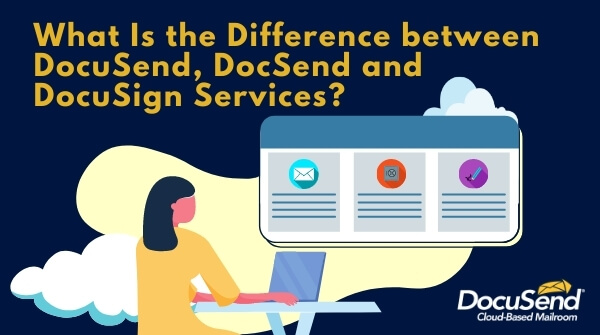
1. DocuSend at www.docusend.biz
DocuSend is a cloud-based mailroom. It is a no-contract-required solution for mailing your customer invoices and documents as quickly and easily as emailing them, and the service also lets you send emails with secure links to sensitive customer communications.
How it works
- Prepare your pre-addressed PDF.
- Upload the PDF document to DocuSend.
- Review your order and pay.
Done!
The document(s) will be retrieved from the portal, then automatically printed and inserted into envelopes using machines and software, and sent to the USPS within two business days.
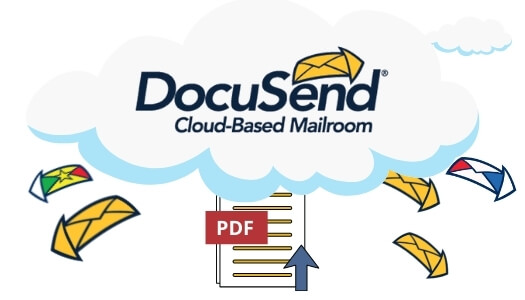
Features
- Certified mail: Get proof of mailing and delivery.
- Generic mailing: Merge CSV and PDF files.
- International mail: Mail to the USA from foreign countries or send documents through USPS from the USA to foreign countries.
- Remittance envelope: Include a # 9 window remittance envelope for your clients to mail their payment back to you.
- Two-sided printing: Print multiple-page documents and flyers using two-sided printing.
- Color printing: Use the color printing option to enhance the visual impact of your communications.
- Merge duplicate addresses in a single envelope.
- Email: DocuLink checks when customers open the secure PDF invoice links.
- Add inserts: PDF, PNG, JPEG or JPG files.
- Address placement: You do not need to adjust your template. DocuSend finds the valid address and prints it on the flip side of your document (Tumble Turn).
- Print-to-mail API.
Extra benefits
- DocuSend Report Portal: Activity Dashboard, view reports of documents mailed, Data Export
- DocuSend Image bank: View images of the last six months of documents mailed
- DocuLink: Alerts/Notifications of when links have not been opened
- Admin Portal: Access Controls/Permissions. If a few or many users distribute mail from one company account, the administrator can regulate their access and permissions.
- HIPAA Compliant mailing service: For documents containing medical data or other sensitive information.
- NCOA update service: Keep your mailing list up-to-date according to the National Change of Address (NCOA) database at no extra cost.
- Mail Trail: The mail tracking service to monitor the progress of your mailed documents through the postal facilities, up to the final one.
2. DocSend at www.docsend.com

DocSend is a secure document sharing and tracking service that allows you to protect your documents with a passcode when sharing them electronically.
How it works
- Store documents in their digital folder
- It supports Google Drive, Box, Dropbox and OneDrive
- Generate and view reports on document activity.
Features
- Access Controls/Permissions: Manage who can view, edit, or share your documents.
- Alerts/Notifications: Receive notifications when recipients view or interact with your documents.
- Audit Trail: Keep track of document interactions.
- Contact Management: Organize and manage your contacts for easier document sharing.
- Document Storage: Securely store your documents in one place.
- File Sharing: Share documents easily with secure links.
- File Upload by Email: Upload documents directly by emailing them to your DocSend account.
3. DocuSign at www.docusign.com

DocuSign is an eSignature system. It allows organizations to manage electronic agreements by gathering signatures online and sending documents electronically.
How it works
- Upload your document: You can upload the document you need to be signed.
- Indicate who needs to sign.
- Place fields and send it to the recipients.
Features
- Instant status visibility: Track the status of your documents.
- Collect the details you need: DocuSign allows users to create documents with customizable fields to gather specific information.
- Reusable templates
- Lawful and court-admissible: DocuSign signatures are considered legally binding and admissible in court.
- eSignature SMS Delivery: Send documents for signature via SMS for added convenience.
Summary
Three document services with similar names might be confusing, but each one fills a distinct and important role! DocuSend sends your documents through the USPS or via email and is super useful for companies that need to send paper invoices or documents to their clients. DocSend sends password-protected documents electronically. DocuSign allows you to collect signatures electronically and also provides document management services.

