Teamwork Strategies for Working from Home
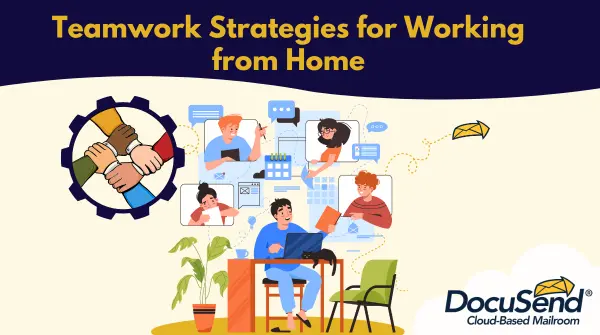
Working remotely has long been possible, but we never imagined it would become a mandate. The coronavirus pandemic forced a lot of people to work from home, and many found that it was advantageous for them. And so a trend is born.
It isn’t all smooth sailing at first, though. It can be a bit difficult to adjust to at-home work. The distractions are ever present, and they affect you more if you are not used to it or if there are children or pets around. But with some discipline and good organization, you can come to really enjoy working from remote. The work can feel less burdensome, you can spend more time with your family, and you certainly spend less on travel expenses. If you used to buy your lunch, you’ll also save on food—although with the refrigerator so handy, that can be a double-edged sword!
Teamwork
There is an important consideration for any group that is working remotely: Cooperation is indispensable in any company that wants to get ahead. With smoothly running teamwork, responsibilities are evenly distributed so that everybody can work efficiently, and therefore productivity increases.
Do you remember that time when a schoolmate did not take on their share of the class project, so everyone got a lower grade than they expected? Well, that is precisely what you have to avoid when you work together, although with teleworking it's more difficult to monitor that everyone is doing their part and that you're working as a team.
However, there are many ways to monitor teamwork from a distance, with a host of tools that allow communication and planning of everything that is done together. And not only do these tools work for groups, but they also let you organize yourself with a list of tasks that you order according to your own style of working.
One of those tools that I love is the Microsoft Teams platform.
It is a complete tool, with a planner that helps you organize your tasks and lets others see how much you have advanced in each task. It also has a Wiki tool that serves to document processes or just make notes. It also works as a storage database where you can save photos, videos, documents, etc. It has a calling and instant messaging system, and you can also leave a voice message.
To access Teams, you just log in with your business email and voilà, you have all that at your fingertips.
If You Are a Supervisor
You may be challenged to organize your time and help others understand how to work and organize from a distance. Many people think that telecommuting creates disconnected employees. However, if the supervisor maintains an open relationship with their colleagues, workers will be more engaged than ever.
Teamwork is more than having a supervisor who controls everything you do. Remember that you as a supervisor are the one who guides others and sees to it that everyone works effectively. This does not mean that you have to give orders left and right. Much more than that, the supervisor is the cornerstone of teamwork and helps everyone coordinate their efforts.
Mentor more than manage. Remind the team often that you are there to help.
Here are some mentoring action steps:
- Provide opportunities for social interaction at a distance.
- Clearly lay out each worker’s task priorities using an organizational tool like MS Teams.
- Encourage and provide emotional support.
- Always listen.
- Emphasize open communication.
- Track your workers' progress. You shouldn't have to look over your team's shoulders—help them take ownership of their tasks and give them a method to log their progress for you.
- Be organized but flexible: Build connections and be available to your team.
- Celebrate success with your team.
If You Are a Collaborator
Everyone on the team should be looking for ways to support each other. For example, to help someone who is dealing with time organization problems, share some tips with them that have worked for you. Show them how your organizing tactics have helped to get your job done even faster.
Whether you have few tasks or many, here are some organizational methods to try:
- List every task, large or small, and include any subtasks.
- Define priorities with your supervisor.
- Set a time that each task and subtask must be completed. This can always be adjusted later, but avoid leaving any task open-ended.
Your supervisor needs feedback to make sure that everything is running smoothly, so if something is not going well, report it quickly. I know it sounds a bit exaggerated, but constantly being on the lookout for what has or hasn't been done is exhausting and makes the supervisor’s time extremely limited, causing your tasks to be delayed even further. That creates a vicious cycle that is quite difficult to manage or get out of. Be responsible with your tasks, and if you have problems or need help with any of them, do not hesitate to report them. Have an attitude of helping out your supervisor by providing the information they need to help you get the job done.
Communication for Coordination
If you have a task due to be completed at a certain time and it becomes apparent that it will not be ready by then, let your supervisor know and give them the estimated time you will have it done. Whenever possible, don’t wait until the task is due to inform them that you need more time. Supervisors really appreciate it when we give them a heads-up.
One of the things I love about our work is that it is built on communication and teamwork. If we need a few days to finish a job, people understand, and if it needs to be done urgently, the group meets and we all find the solution faster.
Walk the Path Together
On a strong team, there is no such thing as having to find your own way or die trying. If you can't do it, you are not a failure. Our team is a true team that works shoulder to shoulder to do great work as a unit. Any success is our success, not just an individual’s.
Always remember that teamwork is about trust, coordination, and the freedom to suggest ideas for improvements and enhancements in your area. With this atmosphere of cooperation rather than competition, people will be more interested in continuing to work hard. We all have good ideas, and that is something that keeps us moving forward.
Extra Tips for Remote Teams
Stretch your muscles.
Remember that sitting too long is bad for you. You should walk around and stretch your muscles every 30 minutes. That will also help you relax and clear your mind, which will make your ideas flow more readily. During stress, people can become susceptible to anger or frustration, and that frustration can make you say or do things you shouldn't. This can lead to friction with your coworkers. Incorporating some movement and stretching into your day helps you remain calm so you can see everything more clearly.
Organize your priorities and tasks.
As I mentioned before, Microsoft has a tool to organize tasks in a very simple way, but if you do not use Microsoft programs in your company there are other options such as Nozbe, Monday.com and Trello, which can be used for free and are available for all devices. And if a task management app is more complicated than you need, you can use Notepad or Word, or even make a task list in Excel. Organization helps you as a collaborator to fulfill your tasks on time and the supervisor to know about your progress.
Schedule regular get-togethers.
Do not forget the importance of maintaining communication among coworkers, whether it is a business meeting or simply a chat while you each enjoy a hot beverage. This has become even more important now that each person is in their own home—it is easy to feel isolated and even lose the sense of coexistence. Online meetings maintain the bonds between everyone, so relax a little and get out of the routine sometimes.

