How to Address an Envelope Correctly
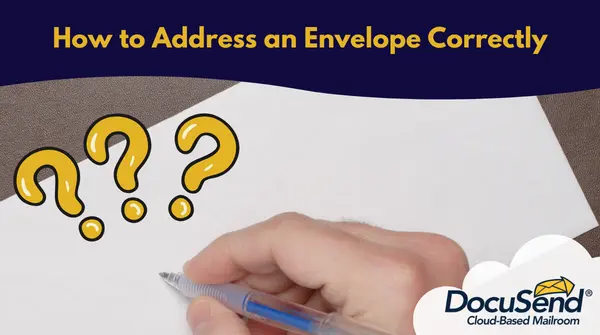
Never was there a sadder tale than that of undelivered mail. Oh, the tragedy of interrupted communication…not to mention wasted postage fees, plus the inconvenience of resending. When you must send someone a letter or a document, of course you'll want to ensure that it reaches the right recipient as quickly as possible, especially when it comes to business mail.
Curious about the correct way to address your letter, invoice, document, or international mail by hand? In this article, we'll guide you through it all. But wait, there's more! Ever considered sending automated mail for even quicker and simpler delivery? Stick with us, and we'll show you how!
Essential Guidelines for Addressing Postal Envelopes:
- The sender's address is written in the top left corner of the envelope.
- The recipient's address is written below it, in the lower center of the envelope or address window.
- When filling out the address, the first line should contain the recipient's name, the second line should be the street name with the house or building number (and don't forget to specify the apartment or unit if it's a multi-apartment building or a multi-unit business address), or the P.O. box number. Then the last line should contain the name of the city (town, village, etc.), state (in full or as a USPS-approved postal abbreviation ), and zip code.
- The post office prefers address components arranged from least to most specific. For instance, the street address typically begins with the building number, followed by the street name. An exception is the unit or apartment number, which usually follows the building number and street.
- At the very top of the envelope goes the recipient's name—always. So, if a business address lists both the recipient's name and their organization, put the name first and the company as the second line. But don't worry, switching these two lines won't affect delivery, as long as the rest of the address is in the right order. For domestic mail, you can skip adding "United States" or its abbreviation to the address.
- It is important to keep this sequence in the last line: city, state, and zip code.
- It should be noted here that even if you did not specify the zip code, the envelope still contains the city and state, so the letter still can be delivered. (But if you want to send a batch of business communications as presorted automated mail, the addresses without the zip code will not qualify and will go out as regular single pieces; they will not receive the IMb barcode that speeds up delivery.) The combination of state and zip code without the city name is also deliverable, as the zip code is what really matters the most for fast delivery, and the recipient's city can easily be determined by it.
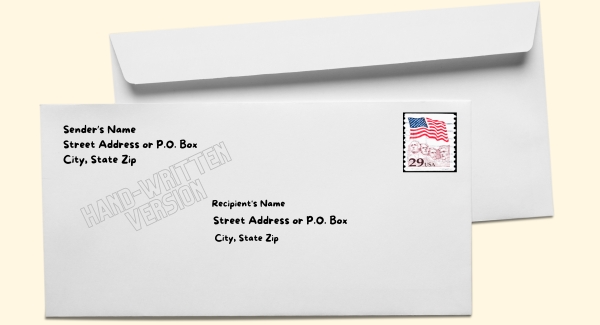
Anyway, it is preferable to have complete information for faster delivery. If you are using an automated solution, and all necessary recipient details are included in your mailing list, you can get the advantage of one of the most quick and efficient mailing methods and get rid of your usual routine of printing and manual envelope stuffing.
If you are unsure about the correctness of any address, you can always look it up on this USPS page.
Primary address and secondary address: Where do most issues come from?
Do you know what a primary address and a secondary address are? Let’s imagine a condominium or an apartment complex. The primary address would be the street where the complex is located. The secondary address would be apartment 1, apartment 2, etc. Interesting fact: Statistically, most issues come from the secondary address. It can happen due to changes in the unit or apartment naming that the owners make (for example, changing a numeric system to letters), while in the national database they are still registered as they used to be. If the owner doesn’t file changes like this with the post office, the apartment dwellers may think they are giving senders their correct address, but the mail may get rejected or just not delivered as fast as it could. That brings us to another significant point: Why is it important to have a full return address?
What's the importance of adding a return address?
If the address happens to be incorrect or your recipient moved and did not file an address change with the USPS, in the case of First-Class mail, the postal service will typically attempt to return the letter to the sender using the return address provided on the envelope. This is how you will know the document or letter was not delivered and the address you used needs to be revised. Lacking a return address, the envelope might be lost.
Did you know: For First Class mail, it’s illegal to throw it out. However, if you send something at a Marketing Mail rate (also known as Standard Mail), which includes advertisements, flyers, and promotional materials, the USPS does have every right to dispose of items that are undeliverable, according to law.
Sending foreign mail from the USA to other countries
If you are sending a letter abroad, use the address format compliant with the destination country's postal system and make sure you include the full official name of the country as a separate last line of the address. To check the correct spelling of the country name according to postal standards, you can visit this page: https://pe.usps.com/text/imm/immctry.htm.
How to properly address a foreign envelope
- 1. Recipient's Name: Write the recipient's full name on the first line.
- 2. Street Address or P.O. Box: Write the street address or P.O. Box number on the second line. Include any relevant information such as an apartment number or building name.
- 3. City or Town, Postal Code
- 4. Country

Addressing Certified Mail
When you send Certified Mail, it's not just about getting your letter into the mailbox but ensuring that it gets, quite literally, into the right hands.
Certified Mail, offered by the USPS, provides the sender with both a physical mailing receipt and electronic confirmation of delivery for a specific piece of mail. While mail pieces addressed to the whole family or a couple can sometimes have two address lines (street address / P.O. box, and city state zip line), or they can have a generic recipient like “Current Resident,” when you're sending Certified Mail, it’s mandatory to have at least three lines including the recipient, so the mail carrier knows who to give it to. This means, of course, that the person you're sending to must be available to receive it; otherwise, the carrier will leave a notice that delivery was attempted.
All the other recommendations are the same as given above for regular USPS mail.
Can you send Certified Mail to a P.O. box?
For those wondering if Certified Mail can be addressed to a P.O. box: Yes, it can; however, the procedure of signing upon delivery will be different. The recipient will receive a notification within their P.O. box when the item arrives at the post office that informs them there is a certified letter awaiting. They will need to pick it up from the post office.
How DocuSend’s automated cloud-based mailroom solution helps mitigate the risk of undelivered mail
Incorrect address formatting, typos and misspellings, and outdated information for recipients that have relocated all create the potential for undelivered mail.
DocuSend helps users clean up their addresses, and even automatically sends them emails informing them which addresses were wrong and need to be corrected in their database. Every user has their personal portal to review this information at no extra charge. In the portal, users can also track the delivery of every piece through the USPS system with our Mail Trail service, and they can review all their mailing history for the last 6 months.
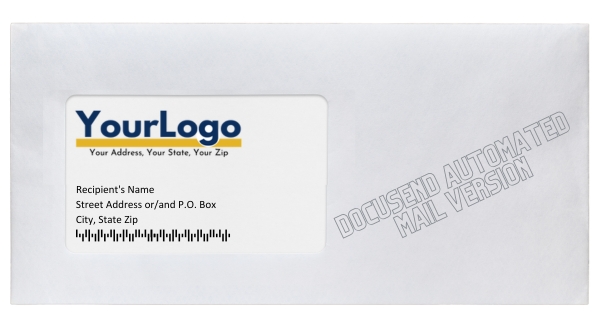
Users also benefit from our address cleanup software and NCOA (National Change of Address) service. NCOA is a crucial component of DocuSend's cloud-based mailroom service, offering businesses tools to replace outdated contact information. This specialized software scans contact lists against the USPS National Change of Address database, identifying records in need of updates.
Besides that, when users upload their batch of PDF documents and invoices to be printed and mailed for them, our software automatically adjusts the mailing address placement for their template, without the need for data mapping or retrieving any personal data.
You can simply print the documents to PDF and upload them to the DocuSend platform, and they will get to the USPS stream as physical mail. There are no contracts, minimums, or monthly fees required, so anyone can upload any number of documents, one or thousands, whenever they need to. And as was mentioned before, IMb barcodes automatically added to every address speed up the mailing process significantly.
With these insights and tools at your disposal, your correspondence will reach its intended recipient faster, sparing you the sad tale of lost time and costs and enhancing your mailing efficiency.


