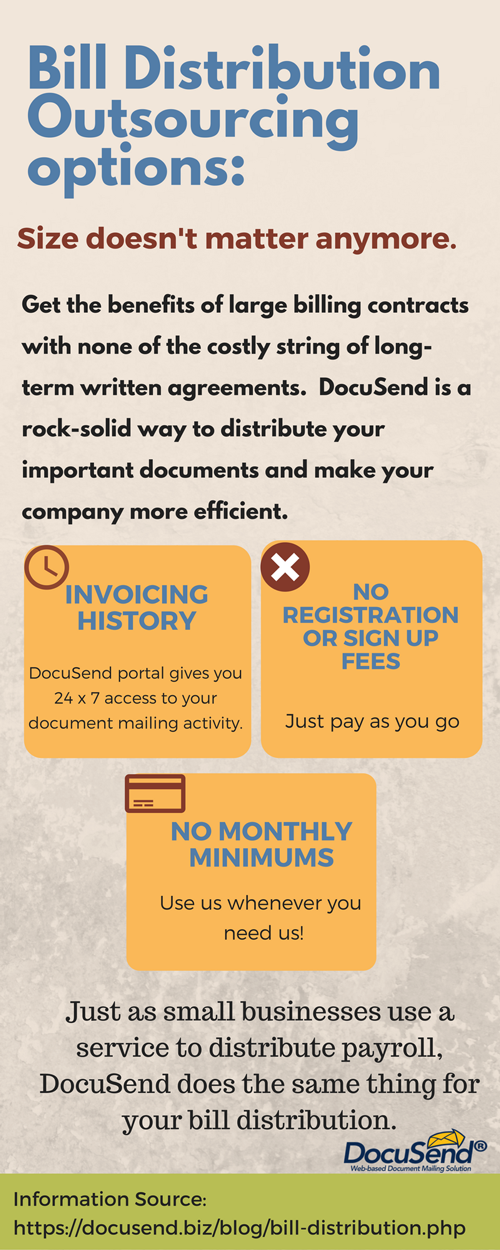Tips for Using AI to Create Content for Your SMB Website and Social Media, Part 2

This is the second of a two-part article on inventive ways to get an AI writing assistant to lighten your writing load. If you missed Part 1 and would like to read that first, click here.
AI content generators exploded on the scene, and with these chatbots came a way to quickly crank up our volume of written material for websites, blogs, social media posts, and all kinds of marketing collateral. A high volume of content, though, isn’t everything. The quality of what you post is what makes you stand out from all the noise. There are some pitfalls to using AI, and knowing how to avoid them will help you not to damage your brand’s image by posting too generic, “robotic” text, making sure you create high-value content that sounds more natural, as if it were written by a person.
Why Does Resembling the Human Touch Matter?
Someone may think, Why bother? The main thing is to generate content faster. But from the perspective of your reader, who is also your potential customer, authenticity is more likely to resonate. When your audience has the feeling that they are engaging with a person, it evokes an emotional bond, shows that you take what you do seriously, and makes you look more credible and expert in your niche.
Guiding the chatbot in the right direction
Context: Include any specific nuances relevant to the task, which helps the model understand and interpret the input data. If your company already has a website, or many publications in social media, AI may be able to retrieve that information. But don’t hesitate to introduce it into the context, for example, additionally describe your advantages and bonuses for clients, or “feed” the chatbot with the texts and posts about your brand that you already have, asking it to remember them. In this way, you will train the chatbot so that you get texts that describe your products more precisely and accurately.
Category and number of words: Include what type of writing you are looking for–article, customer email, product description, video script, blog post, etc. When you specify how many words, consider the length that is suitable for that category.
Your role as an author and the impact on readers you want to have: Knowing who you are, for instance, whether you are writing on your own behalf or representing company, as well as what you want your readers to do with the information, will steer the response toward the true purpose of your content.
The target audience: For content to work the best, it must be created for a specific target audience, so include a readership profile in the prompt. That will get you a piece with a more adjusted approach, like in our example with the two rap songs in Part 1 of this article.
Style: Indicate the style in which you would like the response to be written. You can prompt the chatbot to resemble the style of some popular writer (be sure it’s done in a way that avoids actual plagiarism, and to be on the safe side, quickly check your result in a plagiarism checker). You can have it imitate your own individual style: “now I will copy examples of my own content and paste them in the chat. Remember them and create the content in this same style.” Or you can try Jasper’s Brand Voice feature to accomplish the same thing.
Style is the most interesting part of using AI, as there are many varieties of results you can get by requesting it to sound formal/informal, humorous, ironic, friendly, lighthearted, professional, serious, confident, “like a popular blogger,” “like a world-class copywriter,” natural, casual, “like William Shakespeare,” medieval…whatever you can come up with! It’s entirely up to your imagination.
A helpful tip that I use a lot: If a piece of text sounds too formal, you can copy it to the chat and write “reword it in a more natural way.” If you need many posts for social media, prompt the chat to write the piece of text in several creative ways. Even if this tip sounds like it’s from Captain Obvious, it helps the chat to come up with some interesting metaphors.
If it’s a big piece: Outline the text you want to receive, listing your preferred structural elements such as a title, introduction, headings, and call to action, along with how many paragraphs you want to have, briefly stating what aspects you would like to highlight in each of them. This will serve as a frame or skeleton, which is then easier for the text generator to build muscle on. Also, you will avoid one of its typical issues: devoting too much space on the too obvious information that should just go without the need to explain (like a whole paragraph on the fact that the pen you offer can be used for writing, or that this enhanced security system is needed in your workplace for better security).
Should we keep prompts concise?
There are many articles and blogs advising us to keep prompts as clear and short as possible, in order not to disorient AI away from the main task. But to get more creative results, this is what I don’t advise. It’s a bot, and it’s perfectly fine with long prompts – it doesn’t get tired or confused.
So, here is a prompt I wrote when I needed an article about startups:
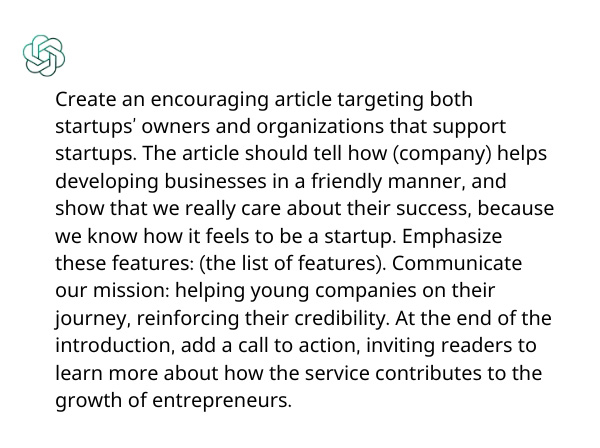
And here’s the result:
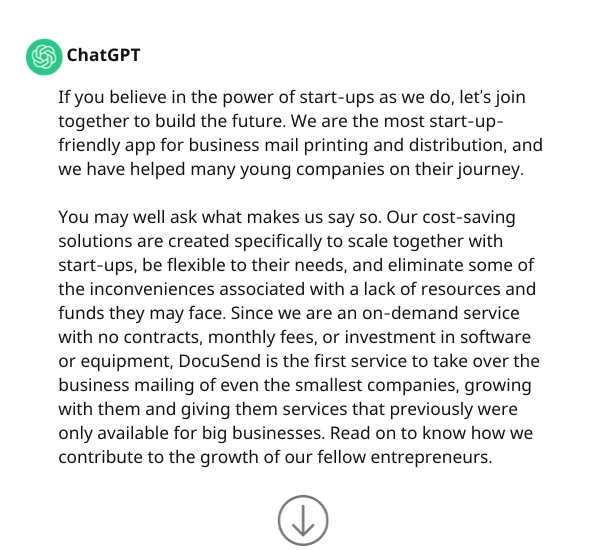
Compare this to the generic result, without any emotional bond, that we get if we just instruct to “create an article targeting both startups’ owners and organizations that support startups. The article should tell how (company) helps new developing businesses: (list of features).” You can notice the overused typical AI words and phrases right from the start.
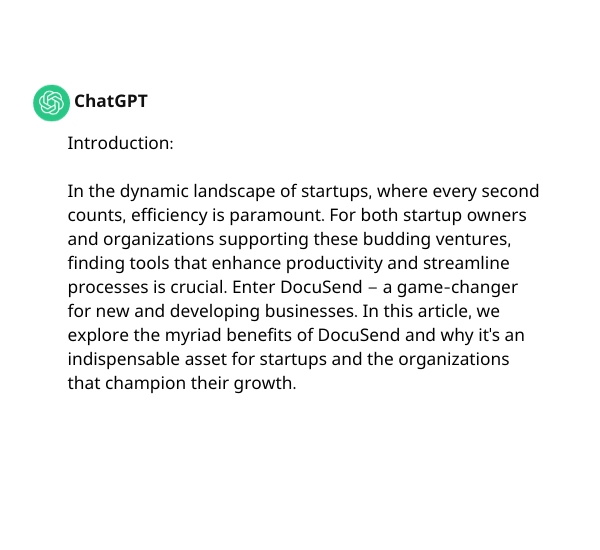
Even one slight change in the prompt changes a lot. Don’t be afraid to experiment with asking the content generator for additional changes for an already existing result. Same thing if you see that some side of the topic is not sufficiently highlighted—just prompt again: “expand on (paste the part to expand).”
Additional prompts are key
In the same chat, get the bot to tell you more about one of its proposed ideas by copying the fragment and writing, “tell me more about it.” Or you can ask, “why is X beneficial/correct.” With this trick, you can write another paragraph or even another short post. Ask open-ended questions and clarifying questions to get more detailed responses. You may get a list of the expected answers, but sometimes there will be one or two gems in there – an innovative solution or a brilliant turn of phrase that you hadn’t thought of before.
When you already have a powerful thought as a phrase or paragraph, you can have the writing assistant finish it and write an introduction and ending. In the prompt, indicate what emotional effect it should have or what call to action it should contain.
You don’t need to duplicate previously specified conditions and information with each new prompt – the content generator remembers the previous context within one chat thread. (That also means that if you need to accomplish a completely new task with different style requirements, it’s better to close the window and start over.)
Don't neglect editing!
Sometimes the suggestions will be off-track. This is expected, because a bot cannot completely take on the role of a human. The point is not to copy and paste everything without changing it, but to select and combine the most successful fragments, like piecing together a puzzle. Of course, if most of the text turned out to be good, just delete the clumsy pieces, edit them, or ask for them to be reworded.
You’ve already saved a lot of time on research and creation, so you can devote far less time to editing the content and eliminating unnecessary items. Overall, the writing process is anywhere from three to ten times faster than if you wrote it from scratch.
Sometimes you can’t do without fact-checking. For example, ChatGPT often confuses DocuSend with DocSend and DocuSign, and may mention services that we do not provide. Or it promises something impossible (like that the mail delivery is in the blink of an eye). One of the common pitfalls of AI is exaggerating and overpromising, and it’s better to be careful. Particular attention should be paid to information that can have legal and financial consequences.
Here's how else you can tap AI’s potential
There are several more tricks that can save you time.
- 1. You can take a few of your existing pieces of content and request that the chatbot create something new based on them. Just paste two texts in the chat, and ask to create a third based on them. The same applies whether it is a short social media post or a larger piece.
- 2. Copy your existing post and ask to reword it. You will get a new post based on the same information, created with different words. If something sounds too formal, try “reword it in a more natural way.” The capability of AI in rewording something is really good. These two tricks are especially useful in situations where you need many similar descriptions on the same topic for several different social media platforms.
- 3. AI can be your personal advisor and fact-checker. It can give help in finding inaccuracies and opportunities to improve your content. Instead of spending time researching on your own, copy the statement that interests you and ask if everything is correct. It will either agree or suggest what can be improved or changed. Then prompt to rewrite the content taking into account the suggestions.
- 4. Get quick help with finding something: businesses, websites, and people. For example, you're writing a post about inclusion in the workplace, and you need more examples of businesses that are committed to these principles. Instruct the chatbot to find suitable websites for you instead of spending hours researching it yourself. It will give you a ready list of resources with links to where you can go and read the company’s stories. Don’t ask for “links” because it will answer that it doesn’t provide specific links; instead, ask for websites and resources.
- 5. You can have the chatbot generate not only pieces of content but give you advice on your social media marketing strategy. Tell it to create a plan for how to promote your business with social media content. Don’t forget to mention the target audience. It doesn’t mean you need to use all its ideas, but some insights may be helpful.
Example: Tell me if this statement is accurate: “If you don’t add new content to a website regularly, it quickly becomes invisible for search engines.”
Result:
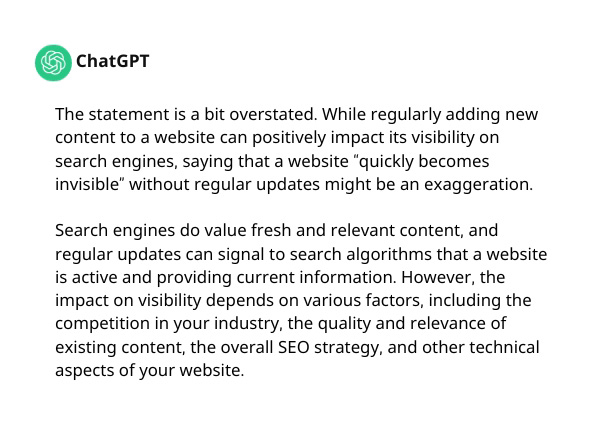
That’s it – I hope you found it interesting and helpful and that it has provided you with additional tools for creating solid content that enhances the impact of your business. If you have any of your own tricks you’ve discovered, feel free to share them in the comments section. Wishing you all the best on your journey to writing mastery!
Missed our fun-loving yet practical tips for finding out what AI is capable of? Click here to read Part 1 of this post.