How to Save Printing Costs When Sending Invoices
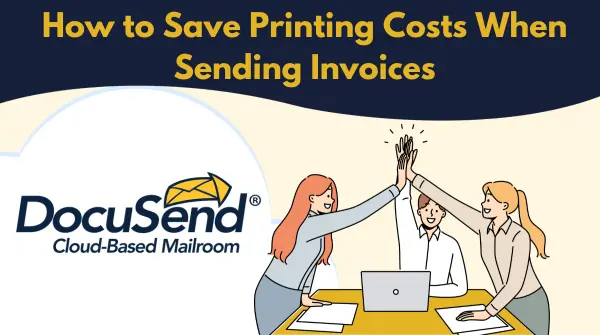
For a small business, every dollar saved impacts your bottom line. One often-overlooked area where businesses can cut costs is in printing invoices. Traditional paper invoicing, with its associated expenses like ink, paper, postage, and the time it takes to manage, can be a costly endeavor. However, there are ways to slash those costs and hold on to more of your hard-earned bucks.
Among the strategies to keep more of your cash in your pocket, the list includes using double-sided printing, using minimalist invoice designs and fonts that don't consume excessive ink, or printing invoices only when customers specifically request physical copies, while sending the rest via email. However, it’s important to consider the specifics of your industry and maintain the professionalism of your invoicing process. Reducing expenses should be done without sacrificing the professional look. For situations where you need to send high-quality correspondence and save costs at the same time, consider outsourcing. Here's why it's a smart move.
Cut Costs Without Cutting Quality
On-demand outsourcing to a printing and mailing service is gaining popularity. It solves so many problems at the same time: It eliminates the use of extra office space and equipment, saves time usually spent on manual labor, and what is most important, implies bulk prices for materials and postage.
Our DocuSend mailroom does all that. It helps businesses streamline their invoicing and billing processes by uploading files as PDFs and getting them printed and mailed via USPS within two business days. It cuts expenses in half and speeds up the invoicing process, which leads to quicker delivery and faster customer response. The service has a secure cloud-based platform to upload your PDFs, high-speed printers and inserters, and an automated mailing system, which makes it much more efficient as well as cheaper than maintaining an in-house print-and-mail operation. And it doesn’t matter if you have only a few invoices or a big batch – it works for businesses of all sizes, even the smallest of startups.
Here's how DocuSend can help when you want to save costs on printing invoices:
- Better overall price. You can check the prices on our website and compare them with your usual expenses.
- Reduced errors. When you send invoices to outdated or incorrect addresses, they often get returned to you, causing additional postage and handling costs. Our address cleanup software and National Change of Address (NCOA) service, provided at no extra charge, checks the addresses before printing. The NCOA database contains updated address information for individuals or businesses that have registered their move with the USPS within the last 48 months. This service helps you update your mailing list with the most current addresses, reducing the likelihood of returned mail. By ensuring that your invoices reach the correct destination the first time, you avoid the need to reprint and remail invoices. It also saves time compared to manually updating address information.
- Tracking and analytics. Our mail tracking service is available at no charge for all our users. DocuSend provides tracking and analytics in your personal Report Portal, which allows you to monitor the delivery status of your invoices and identify opportunities for further cost savings.
- Cost-effective promotion with flyers. DocuSend allows you to add generic inserts to every document in a batch. Doing so, you integrate your promotional efforts into your regular communication with customers. It's a convenient and cost-effective way to send more extensive content in a single envelope and get your message across to your existing customer base, without the need to do a separate mailing campaign.
- Duplex printing. Selecting DocuSend’s double-sided printing option during upload cuts your costs even more. If you send more than 7 sheets of paper in one envelope, you pay extra for an oversized letter, but printing on both sides allows you to mail twice as many pages on the same number of sheets.
- No contracts: Businesses have the freedom to use the service when it is needed without signing any agreement. This adaptability is particularly important for small businesses with varying postal volumes or whose growth pattern is hard to predict, so they need to be able to scale up at short notice. You only pay for the service when you need it, and you don’t spend on unused services or have the financial burden associated with fixed contracts and minimum volume requirements.
The Long-Term Impact
It's not just the price of ink and paper; there's also the labor involved in printing, stuffing envelopes, and managing mailing. Due to automation, all of that becomes a matter of the past. That’s why efficient automated invoice printing isn't just a cost-saving strategy; it's a new way to do common things that will make your work easier.
Consistently used over a longer period, the impact of automation on your budget is more significant. When you save half the usual costs every time you send out your communications, just imagine how substantial amounts can be saved in a year. It means having more to spend on developing your business and being focused on your main business activities instead of handling all those invoices, making outsourcing a valuable option for businesses.
So now you know how to be a total pro at saving when it comes to printing and distributing documents. Happy invoicing!

