HOA Mail Management Tips: Real Challenges We All Understand
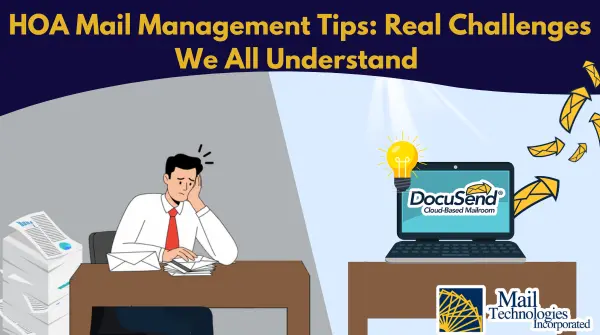
We hear all the time from HOAs who frequently have to spend an entire afternoon or more just dealing with paper mail. In fact, the vast majority of HOA boards and property managers feel that mandated mailing takes up too much of their time. You have a million things to do, but all this mail needs to go out, so there is nothing you can do to avoid this routine…or is there?
It’s time that could be better spent on real community needs, and in this article, we are going to tell you how to reclaim it.
Another challenge is the never-ending increases in mailing and supply costs. Paper, ink, envelopes, stamps…it all adds up quickly when you’re mailing to dozens or hundreds of residents every month. And if you are sending this mail out with a traditional mail shop instead of using a modern cloud-based mailroom, you are likely paying more for services you could receive at no extra charge, as well as spending time coordinating with them and ensuring compliance with postal standards.
Sometimes things happen that lead to real trouble with payment collection or community trust. Has anyone ever told you they never received a notice of dues or a letter informing them that they violated the rules? Or maybe you got a stack of letters returned to sender because people moved without properly notifying you.
An automated cloud-based solution like DocuSend helps you deal with all of these problems.
Stay Organized and Keep in Contact with Your Residents, All Automatically
With DocuSend, everything you mail is saved for six months in the cloud, in your personal portal, so you always have proof that it went out.
Here’s How DocuSend Makes Life Easier for Homeowners Associations
As it’s all cloud-based, there is no complex software for you to purchase and install, no equipment to rent, and not even any contracts to sign. There is also no minimum number of communications you can send, so send even a single letter any time during the month, without waiting to accumulate a batch. But you can also mail out thousands at a time with ease. DocuSend is easy to use, fast, and designed specifically for the type of work you’re doing. All you have to do is upload your mail as PDFs – dues statements, letters, newsletters of any kind – and we automate the process using our state-of-the-art equipment:
- We print it.
- We fold it.
- We insert it into envelopes.
- We handle addressing and put barcodes on each piece to ensure quicker delivery.
- We send it to the USPS within 2 business days, using first-class automated postage.
And you? You get your time back, slash your usual expenses by half, and enjoy the accelerated cash flow due to automation.
You can upload either pre-addressed documents or a generic communication and a CSV address list, and the system will automatically apply the addresses to your documents. Or you can upload generic flyers, and they will be inserted into every envelope in your batch as additional pages.
So easy. No learning curve and no special setup. If you have a PDF ready, that is all you will need.
It’s ideal for HOAs, particularly if you manage multiple communities or have shifting needs. You pay for what you need to send, when you need to send it – no added fees. Period.
Think of the convenience: If you manage multiple HOAs, you can send out documents for all your properties from one dashboard. You won’t have to send the same policy separately to the 10 or even 100 other properties you manage.
Built-in Address Checking
With DocuSend, addresses are automatically verified against the USPS database before your mail is sent. If something seems off in the address list, for example a misprint or missing information, the system will refrain from sending it, and you will be informed in your portal so you will not get return mail later.
Mail Trail
Every standard First-Class letter mailed via DocuSend gets a barcode. You can see when it was mailed out and track it through the postal system with our Mail Trail feature. You receive a digital image record of what you sent and when you sent it – just the ticket for keeping things clear and settling any disputes promptly. Using Mail Trail doesn’t require an extra charge; it’s included for all our clients.
What Types of Mail Can You Send?
HOAs use DocuSend for:
- Dues billings on a monthly, quarterly or annual basis
- Late payment reminders
- Violation letters
- Annual meeting notices
- Newsletters and policy updates
- Ballots or proxies
If you can print to a PDF, you can mail it online with a few clicks.
What Do HOA Boards Like Yours Say?
“We used to spend half a day mailing statements. Now it’s 15 minutes. DocuSend has returned our afternoons to us.” – HOA Board Member, Georgia
“If there wasn’t a posting, it might mean there wasn’t a notification. At least we have a record with DocuSend. No more arguments.” – Property Manager, Texas
Let Us Handle the Mail, So You Can Handle the Business
With today's technologies, mailing shouldn’t be done manually. You have enough tasks managing a community, so take one big job off your plate. That way, you can focus on keeping everything running smoothly.
Now you know how to handle mailing to all your residents with ease!

