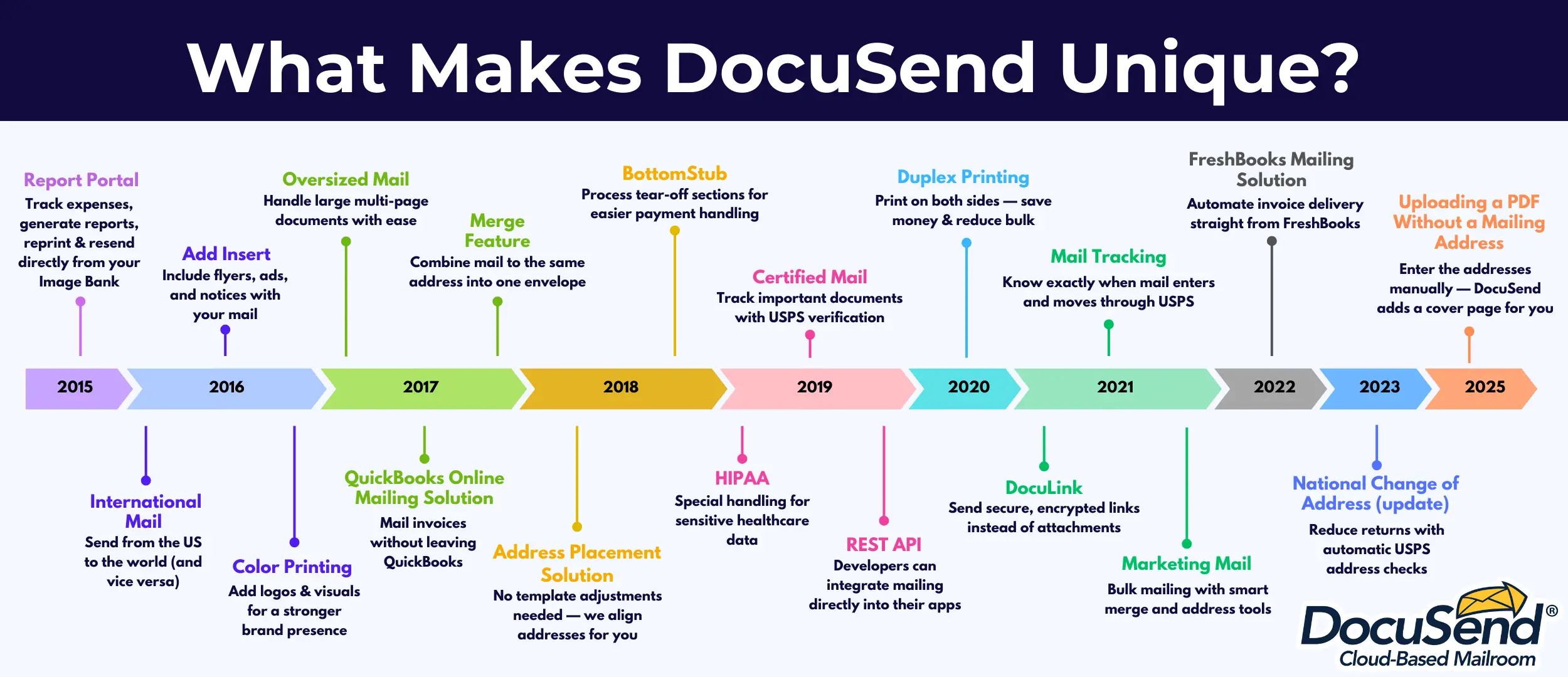The Cloud-Based Mailing Solution That Just Keeps Getting Better

All of us at DocuSend would like to extend our sincere appreciation to our growing list of users who have helped us provide the kind of print-to-mail services previously available only to large companies. As internet scams and cybercrimes increase, more and more consumers want to receive important documents using the security and safety of the US Mail. And now you can provide them with that option as easily as sending an email.
DocuSend was conceived in the year 2015 as an opportunity for business owners to leave behind the purchase, maintenance, and repair of printing equipment forever. The need to constantly monitor the condition of the printer, the amount of ink remaining, and the supply of paper and envelopes no longer pulls them away from important tasks.
Along the way, we have made many improvements. Moving the process to a cloud platform was a decision that customers immediately appreciated. Often innovations come as a response to working with clients: Someone has a nonstandard document template or a large volume of mail and wants to automate the sending process or prefers printing on both sides of the page to save money. Someone is worried about security or wants to track when mail was sent and delivered. Many people send letters abroad. Interacting with customers and studying their needs, the development team has come up with many new ideas.
So, besides thanking you for your continued patronage, we'd like to tell you about some exciting DocuSend features we are proud to have added, as well as app integrations.
We've Come a Long Way
DocuSend intended to provide to small businesses features that are usually accessible only for big companies with large billing operations. Our aim is to respond to the requests of modern business, and we are proud of our relatively short but dynamic development history. Let's briefly look into the recent past, at how our cloud-based mailing features appeared.
Report Portal
Developed in 2015, the DocuSend Report Portal is a convenient tool for monitoring your mailing expenses. It has many features that allow the business owner to analyze their mailing history, create reports, review transactions and detect the mailing status of each document, if it is pending or mailed, and share portal access to their employees by selecting the admin tab. There is also an option to resend and reprint if necessary from the Image Bank where 6 months of your documents are stored. So, no need to download apps, because it is a part of our service provided to users for free.
Color Printing
DocuSend knows how important color is for marketing purposes. Purchasing intent is increased by using colors, due to their effect on how a brand is perceived—color influences how customers view the “personality” of the brand. Visual presentation plays a significant role in the development of your business. Color accents or a company logo are a great way to grab attention. Color printing can be applied if you need to create a unique image of your organization in advertising or business mail. By adding color photographs, you can much more expressively inform clients about the work done or services you provide. Having this in mind, in 2016 we implemented color printing to help our users grow their businesses.
International Mail from the USA
At DocuSend, we decided to make getting in touch with your foreign customers and friends as easy and quick as possible. We have provided an international mail option since 2016. Its main advantage is saving both time and money. When mailing to foreign countries, it is required to have no more than 4 sheets per envelope, but with the option of printing on both sides of the sheet, the number of pages increases to 8.
International Mail to the USA
A feature appreciated by many foreign companies is being able to mail from a foreign country to the USA with DocuSend. With our service, foreign mail will be charged the same as regular US mail, because you upload the PDF remotely and it is printed here, in Rochester NY. DocuSend lets the customer skip the stage of 2 to 3 weeks of possible examination by US Customs and Border Protection. The mail will be sent within two business days.
Add Insert
Since June 2016, we give our customers an option of adding inserts like flyers, announcements, and advertisements to the envelope, which is a great way to introduce their business. In our system you can do it with a few clicks. After uploading the document, just click on Add an Insert and browse your computer to select the insert in PDF, PNG, JPEG or JPG format. It is possible to choose either black or color printing. An insert with your regular mailings can save time and money by not having to do a special advertising mailing.
Oversized Mail
In January 2017 DocuSend launched the oversized mail feature. Many users upload multipage documents, containing more than 8 sheets, which is considered oversized according to USPS standards. It requires a larger envelope and an additional charge depending on the number of pages. We provided a feature helping you to detect the oversized mail in our system, as well as delivery restrictions. You will be warned by a message and be able to review the oversized rates. And with duplex printing, the limit to how many sheets it is possible to mail increases from 65 to 130.
QuickBooks Online Mailing Solution
In June 2017, we thought it would be great to develop an app to upload invoices directly from the accounting services, even without entering our website. So now the users of QuickBooks Online can launch our app, create their invoices, print them to PDF and upload to DocuSend’s system without any monthly minimums. It has never been faster: just a few easy steps and the created documents will be printed and mailed the next business day.
One of our most-used features is the:
Address Placement Solution
This feature was launched in July 2018. It allows you to mail any document regardless of where the addresses are located. If your templates don't line the addresses up with the windows in our envelopes, we'll print them in the correct location right on the back of your document and mail them the next day. This means you can send government forms, tax documents, legal notices, or just plain difficult-to-manage forms instantly without any adjustments to your template.
Bottom Stub
A small detail that makes a big difference: DocuSend has supported bottom stub documents since 2018. If your invoices or statements include a detachable section at the bottom, our system can help you handle it and improve customer convenience when returning payments.
Certified Mail
With DocuSend’s Certified Mail feature, available since September 2019, users can know that the envelope will be delivered and handled with high security standards. Mail pieces that are time sensitive or contain important personal information can be sent as Certified and delivered to the recipient by a carrier. This envelope also receives a tracking number and can be traced in the DocuSend Portal.
Duplex printing
Mail sent to US mailing addresses is limited to 65 pages. In July 2020, we provided the ability to send up to 130 sheets with the two-sided printing option. Really beneficial for the business, it cuts the expenses for mailing because the number of pages can be reduced, which in turn reduces the oversize postage charge. You can always choose whether you want the document to be printed one-sided or two-sided (duplex) or combine both options (simplex printing).
Merge feature
If our customers have more than two mail pieces to the same delivery address, they can use the Merge option. Caring about saving our customers time and money, the DocuSend team made the process of uploading invoices and statements much more comfortable. The system detects the duplicated addresses and suggests combining them into the same envelope.
HIPAA
Understanding the concerns of our customers related to personal data retention, we provided special handling of documents and high security standards throughout the printing and mailing process. If you require HIPAA compliance, we delete your PDFs after printing and mailing and do not retain any of your images in our system.
Marketing Mail
Need to inform all potential buyers, partners, customers, etc. about your business? To do this, organize a mailing list, which will sometimes contain a large amount of generic mail pieces. To save time, we developed a merge option for marketing mail to do it from the DocuSend Portal. The best solution for address placement is found by our system. Business owners do not need to add all the names and addresses manually. To save you time, DocuSend will do it for you.
DocuLink
In January 2021, DocuSend made sending invoices and bills via e-mail more reliable and secure by launching the DocuLink service. If you have clients who prefer to receive emails, you can eliminate attachments and avoid the risk they bring of personal data leaks. In DocuSend, we help protect you from cybercriminals using a secure encrypted link system. It is also possible to detect if the link was opened (this information is displayed in the Report Portal) and decide if you want to resend via the USPS. You can also customize your email address.
Mail Tracking
The DocuSend team ended the year 2021 with launching our Mail Trail feature aimed at verifying the date mail pieces entered the USPS postal stream and tracing them through the US Postal Service all the way to the zip code of the postal facility of the carrier who will deliver them. The information is shown in the DocuSend Portal. The option is available for all DocuSend customers and is a part of our service, so there is extra charge.
Print-to-Mail REST API
In February 2019, DocuSend’s API was launched for all software developers that want to include the mailing service for their users or for their companies’ internal use. API integration gives access to all DocuSend’s helpful features and enables to send documents directly to our system. A time-saving solution, which is very helpful for integrators and developers as it provides an easy integration protocol. Our API is a significant step in making your business communication more seamless.
DocuSend Mailing Solution for FreshBooks Users
In 2022, we developed an app for FreshBooks users, making it easy to automate the distribution of FreshBooks invoices, both recurring and occasional, without leaving the app. FreshBooks users can find us on the app integration page, and see how quick and cost-effective it can be.
National Change of Address (NCOA) update
Introduced in 2023, this feature helps reduce undeliverable mail and returned letters by automatically comparing addresses to the USPS National Change of Address database and identifying the need for update. If a recipient has moved and filed a change-of-address notice, DocuSend will detect it and update the address on your document, saving you time and costs on resending, and keeping your communications on track.
Uploading a PDF Without a Mailing Address
Now, even if you have a document that does not include a mailing address, you can easily mail it. In 2025, we introduced a new feature allowing users to upload a single document that does not have a mailing address, as long as it’s intended for delivery to a single recipient. You can access this feature from the website menu, the upload page, or from your portal. Just manually enter the return and recipient addresses, and you can also add an optional logo. DocuSend will automatically generate a cover page with all the necessary information. Gone are the extra steps of creating a cover page or modifying your document.
As our history shows, anticipating the needs because we care about users is a strategic priority that allows us to become a permanent partner of our customers. The rapidly growing number of clients who have tried our service and do not want to do without it speaks for itself. We quickly evolve and keep adding and improving our features.