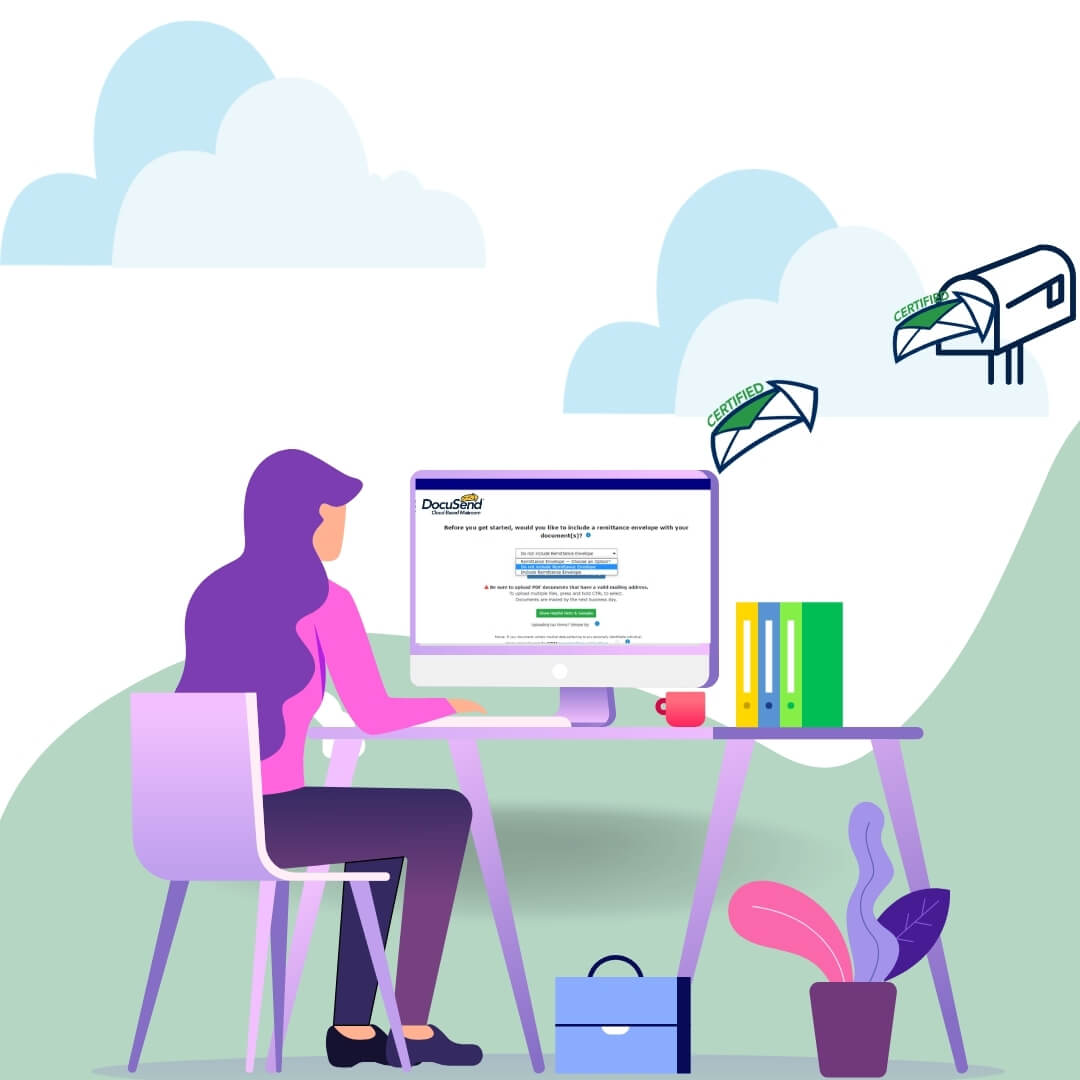
How to Mail Certified Documents Online
Upload PDF File(s)- Choose to include or omit a remittance envelope.
- Upload your preaddressed PDF file.
- Go to Review Individual Documents.
- Under the Special Handling menu, select individual envelopes to be mailed as Certified.
- Or if all documents in your upload file need to be sent certified, click the Apply Certified button and all envelopes in your file will be flagged for certified mailing.
- See instructions (PDF)


