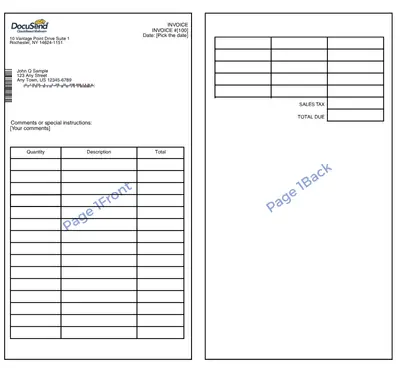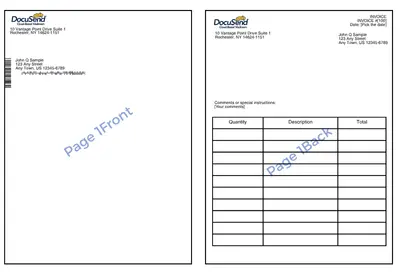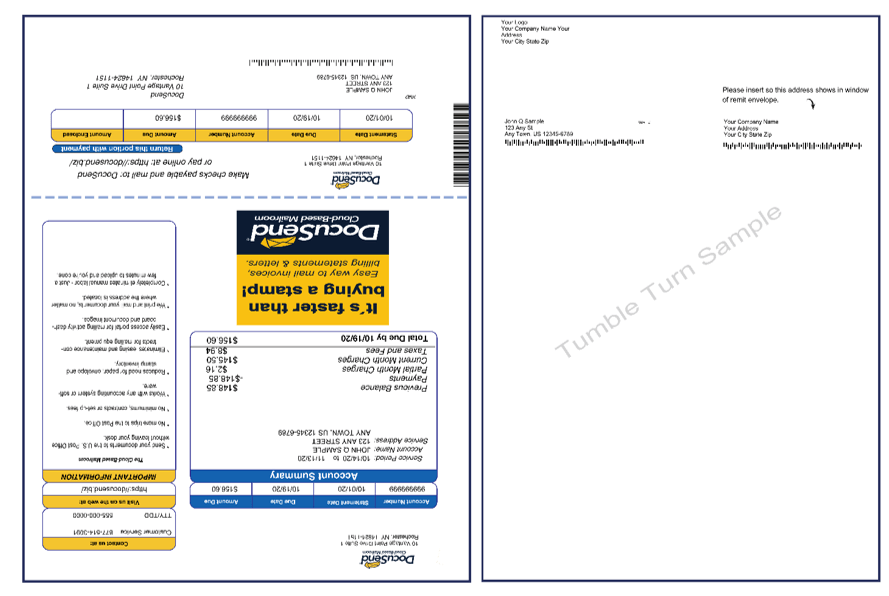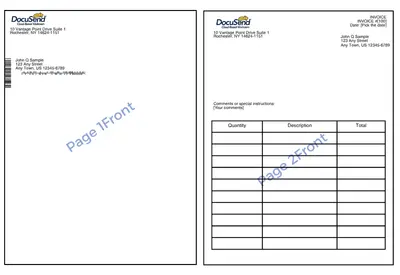Address Cover Print Options
DocuSend can print your documents in one of four ways.
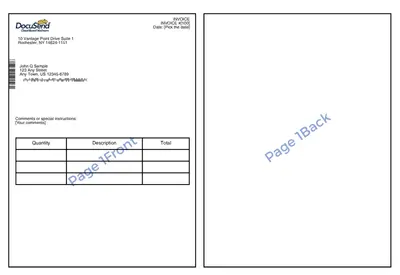
We’ll walk you through each of these options.
1. Simplex printing
If you don’t need printing on both sides of the sheet, and your recipient mailing address already aligns correctly to show through the window of a number 10 envelope, we print your document as is, using just the front of each sheet. The back side of the document remains blank.