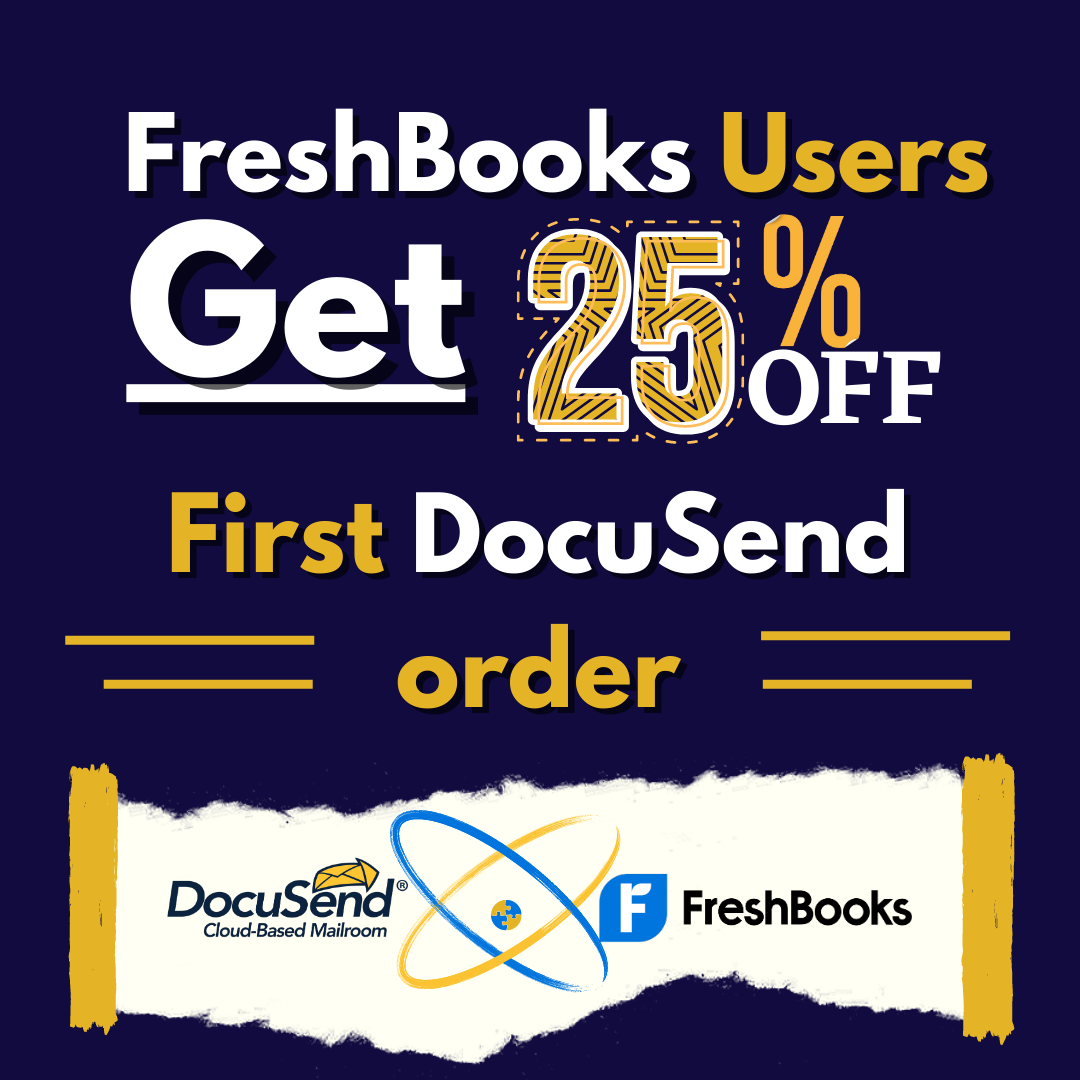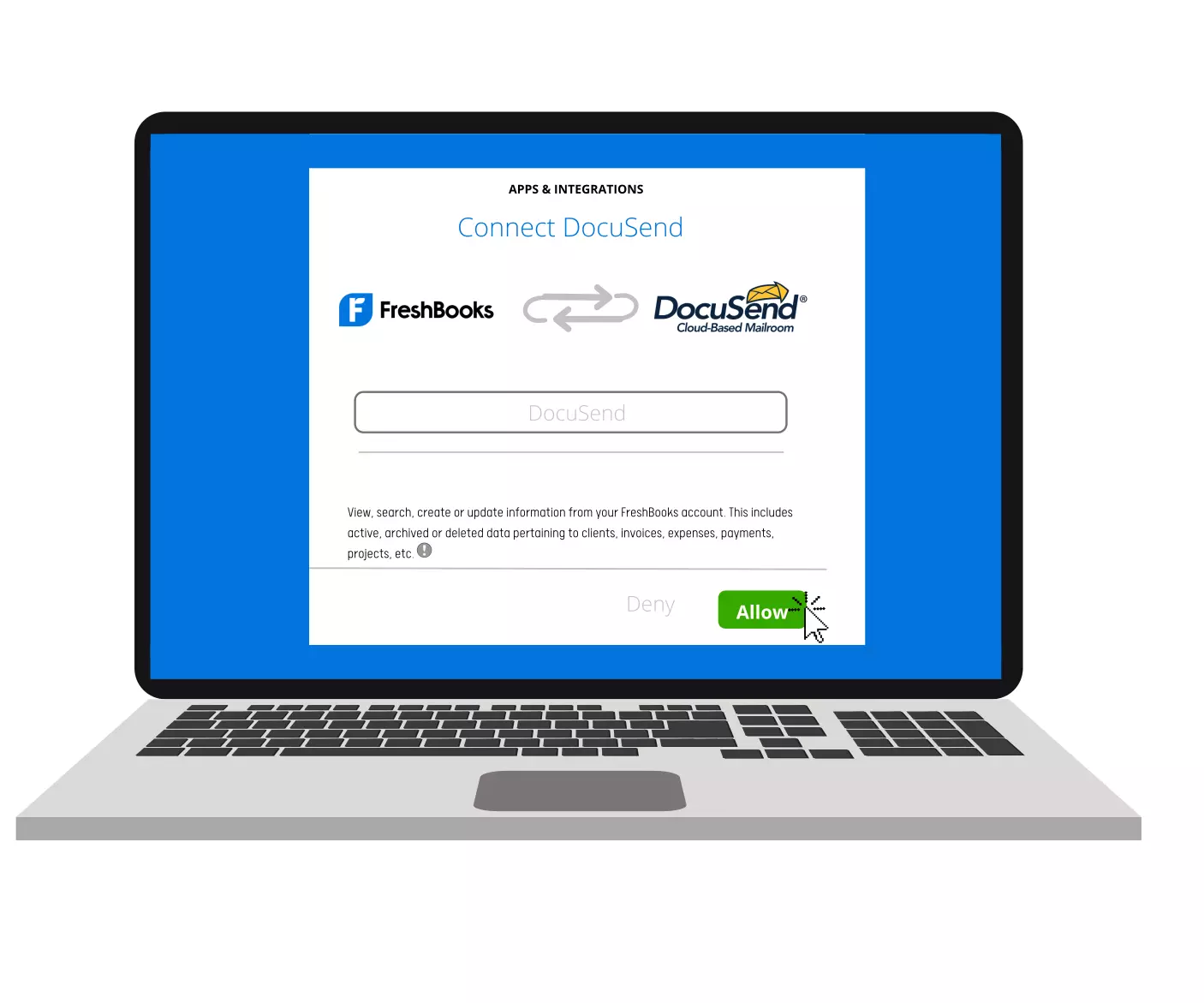Printing and Mailing Invoices from FreshBooks
We are happy to announce the new integration service for FreshBooks apps. Users can now connect with DocuSend to print and mail invoices directly from this platform.
DocuSend is a convenient service for printing and mailing your invoices, aimed to help small businesses to get rid of time consuming and tiring manual work. Instead of stuffing envelopes, spend your time and effort on more important tasks. Upload any number of documents in less than 2 minutes, and they will be printed, folded, inserted into envelopes and sent for you, for about half the price of mailing yourself. Your documents will be delivered via USPS according to First Class automation standards, which speeds up delivery compared to using stamps. DocuSend is a pay-as-you-go service to be used only when you need it, without any minimums, contracts, or setup charges.
At $1.28 per envelope for a one-page black and white document, you can benefit from our postal automation systems to be sure your invoices are printed, stuffed, mailed, and delivered as quickly as possible. Track your mail, get NCOA updates that ensure your addresses are accurate and current, and every mail piece receives an IMb barcode, enabling faster delivery and providing visibility within the postal delivery system.