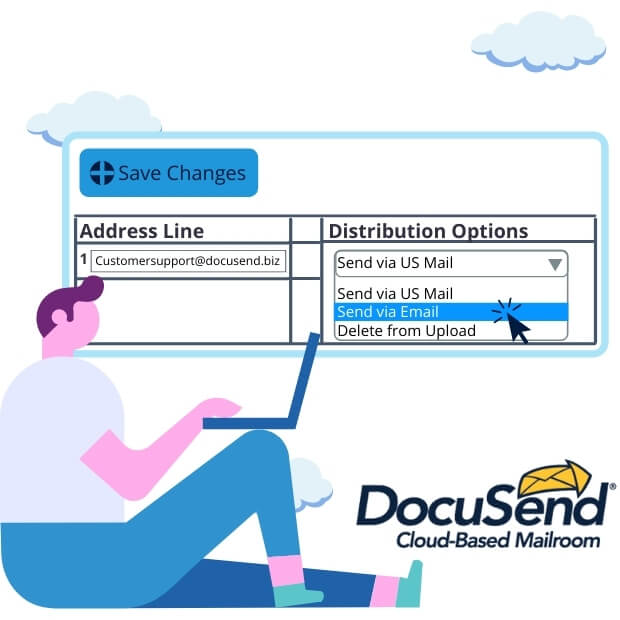
Email attachments are a favorite target of cyber criminals. DocuLink replaces email attachments with encrypted links that are built with flexible resend options.
When the link is opened, the recipient accesses the document in a secure portal. The documents are never exposed to the internet. View and manage the documents you send.
Real-time reports indicate when and if each link has been opened. You determine what action to take if the link is not opened based on predetermined parameters or proactive protocols.
For example: If the link has been not opened within 4 business days, mail USPS on day 5.
Send Emails with DocuSend: For documents that need to be sent electronically, make sure the email address is in the mailing address block. We will recognize the email address and suppress the printing of the document. Emails are sent out for $0.03 each after you complete your file upload.The emails will be sent from noreply@docusend.biz.
To ensure reliable and secure electronic bill distribution, we included the following built-in features:
Emails are sent from a source that is and will remain white-listed.
Real-time reports of the document links that have not been opened.
Send by USPS if the PDF link in the email was not opened.
Provides a secure site where the documents can be viewed as opposed to exposing them to internet cybercrime.
Send a large volume of invoices and other sensitive documents at a low cost without fear of being blacklisted.
Uses DocuSend’s prized PDF intellectual property. No data or programming required.


DocuLink is the preferred distribution method for businesses with hybrid databases that need optimum security for electronic and hard copy delivery.
DocuLink FAQs