Can a PDF Be Sent by Mail? Absolutely! Here's How DocuSend Makes It a Breeze
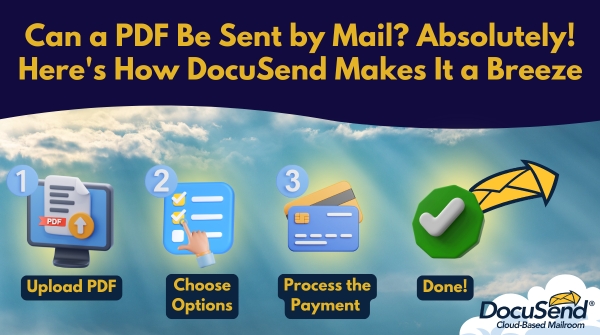
Imagine you've got a very important PDF document that has to get to a client or business partner, or even a friend or family member as a physical document ASAP, and you are short of time. Gasp! And what if you are also out of envelopes or stamps? What do you do? Don't panic, because we've got the answer. It not only can be sent by regular mail quickly, but DocuSend makes the whole process simpler than you ever thought possible. Get ready to have your mind blown!
The Traditional Way to Mail a PDF as Hard Copy (AKA the Hard Way!)
Before we get into the magic of DocuSend, let's talk about how you would typically go about mailing a PDF document:
- Print out the PDF, praying to the printer gods that you don't run out of ink at a crucial moment.
- Fold up the printed pages and stuff them in an envelope, hoping you don't get a paper cut in the process.
- Address the envelope, slap on a stamp, and trek to your nearest mailbox or post office.
- Cross your fingers that your document makes it to the intended recipient promptly.
That's a lot of steps, and a lot of room for things to go wrong. But fear not, there's a better way...
Send Your PDF by Mail in a Snap with DocuSend
What if I told you that you could mail your PDF without ever leaving your computer? No, it's not sorcery, it's cloud-based technology! DocuSend eliminates all the hassle of mailing a hard copy. Here's how easy it is:
Upload your PDF to DocuSend. A few mouse clicks, done!

Define where the recipient's mailing address is in your document, or type it manually in the special boxes. DocuSend will even convert the mailing address you selected in the document into the format that meets USPS requirements and apply a special barcode that speeds up its delivery.
Review your order once again, if needed, and process an online payment. With its automated processes, DocuSend handles the printing, folding, stuffing into envelopes, checking the address format, and mailing. Easy peasy!
Your former PDF will transform into a paper document and arrive at its destination looking crisp and professional. No fuss, no muss, no paper cuts!
Why DocuSend Is a Game-Changer for Mailing PDFs

You might be thinking, “Why should I use DocuSend? What's wrong with the old-fashioned way?” Well, let me count the ways that DocuSend improves the process.
- 1. It's a huge time-saver. No more wasting precious minutes stuffing envelopes or waiting in line at the post office.
- 2. It's reliable. For the DocuSend team, it is important to ensure your document gets printed and mailed correctly, every time.
- 3. It's cost-effective. Printing and mailing supplies add up. DocuSend saves you money on paper, ink, and postage. The final price is usually half as much as printing and mailing a document yourself.
- 4. It's eco-friendly. More people sending digital files instead of driving to the post office reduces carbon footprint and improves sustainability. Mother Earth says thank you!
You also may be thinking, “How is this different from other online mailing platforms?”
- There are no contracts, no restrictions regarding quantity (mail one piece or a batch of thousands), and no hidden fees for use. Use the service only when you need it!
- Super quick and easy upload that takes no more than a few minutes even to mail a big batch.
- Convenient and safe personal portal with tracking and reporting, and all your mailing activity stored for the last 6 months.
- NCOA service at no charge helps you keep your mailing address lists current and accurate.
- Wide variety of features and mailing options. Send colorful mail, use double-sided printing, select plain or perforated paper, add a generic insert or remittance envelope to each piece, send foreign, certified, or marketing mail, or even email your sensitive documents via encrypted links for better cybersecurity.
- Easily track each First-Class piece as it moves through each USPS facility it enters, at no charge.
- A bulk mailing price is always applied, even if you mail only one document.
- Easy integration with other software via API, plus apps designed specifically for FreshBooks and QuickBooks Online.
Once you try it, you'll never go back to the old way of mailing PDFs. At least many users say so.
Oh, the pure joy and relief users feel when they use the new method and immediately understand how much time and effort it will save them in the future. You are getting time that can be spent on important things…like perfecting puns in your work conversations.
Send Your Next PDF by Mail Online, with Confidence

So, the next time someone asks you, “Can a PDF be sent by mail?” you can confidently respond, “It absolutely can!” You can take all the hassle and guesswork out of mailing a digital document.
We wish you successful mailing, and may your documents and letters always arrive at their destination quickly, and ready to make the right impact!

