Return Mail Processing: What You Should Know to Improve Your Company Correspondence
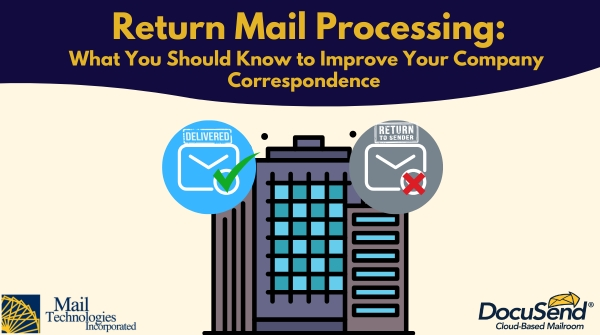
Undelivered mail is a common problem of every business or organization. As your client base grows, the amount of return mail can snowball. Dealing with returned invoices, documents and other communications means tackling increased mail processing costs, lost connections, interrupted client relationships, and late payments leading to slower cash turnovers. Here we will dive into the most probable reasons behind your correspondence not reaching its destined recipient and discuss how to minimize returned mail; and when you still get some, how to arm yourself with technologies so you allocate less extra time and cost to handling it.
Why does mail get returned? There are several reasons:
- Unreadable address
- Incorrect or incomplete address
- Recipients moving to new addresses, being no longer reachable or unknown
- Insufficient or counterfeit postage
- Recipients not retrieving their mail for an extended period. (According to postal regulations, mail should be collected and returned to senders if the mailbox becomes full or otherwise inaccessible).
Among all the reasons, the most common is “undeliverable-as-addressed” mail, as the official wording on the yellow label will say. And there are numerous subcategories of this reason, a couple dozen, in fact. You can find the full list here on the USPS official page. Mail can also be undeliverable because of adjustments done by the USPS itself (for example, due to the consolidation of routes or delivery districts). But in this case, it should be redirected and delivered to the correct address at no extra charge. For all other cases, the task of resending falls to you or your employees, so address database hygiene and correct formatting are crucial.
Mastering Address Accuracy
In a previous article, we focused on giving a detailed guide to addressing envelopes correctly. Here is a short overview of the main aspects:
- Place the sender's address in the top left corner of the envelope.
- Place the recipient's address below the sender's address, in the lower center of the envelope or address window. Arrange address components from least specific at the bottom (city, state, zip) to most specific at the top (recipient’s name, then their position in the organization if needed). Keep the correct sequence: first city, then state, then zip code.
- Need to check the address of your recipient? This USPS page offers a reliable tool. Having a zip code, you can find the city and state, and vice versa; having an address, you can look up the zip code.
- If you’re getting returned mail from a recipient over and over, it’s important to find out whether the street name or apartment complex’s numeric system (e.g., Apts A-J vs. Apts 1-10) was ever changed, and if the last version is used in the address. While residents might think they provided the correct address to you, it may not always be so. Interestingly, the primary address (street address) causes fewer cases of delivery issues than the so-called secondary address, for example, the specific unit number (like Apartment A or B).
- For international addresses, use the format compliant with the destination country's postal system, and include the full official name of the country as the last line.
- Following postal preferences, for certified mail, ensure that the address includes at least three lines: recipient's name, street address or P.O. Box, and city, state, and zip code. The person should receive the mail piece from the postal employee personally.
Why is the correct and full return address important?
A significant category of return mail is “dead mail,” which pertains to mail that cannot be delivered or sent back to the sender. In case there may be any reason for return, be sure to include a complete return address so it’s easier for it to come back instead of just being lost.
What does the USPS do with undelivered mail?
It is prohibited by law to throw away undelivered First Class mail. However, for Marketing Mail (also referred to as Standard Mail), such as advertisements, flyers, and promotional materials, the USPS is legally allowed to do so.
The United States Postal Service manages return mail using a structured process. The employees and high-speed equipment have only a fraction of a second to handle each piece, read the information, and input it for processing. If the mail is rejected with the endorsement “Return to Sender,” USPS return labels are put on envelopes to indicate the reason for non-delivery. It is advisable not to set specific expectations regarding how long it will take for the return. The time it takes for mail to be returned to the sender can vary based on different factors, and the type of service you purchase. Therefore, it’s convenient to use an automated mailing solution like DocuSend that provides a complimentary mail tracking system for each piece. This allows senders to monitor the status of their time-sensitive documents in their personal portal through each postal facility, up to the final one.
When an organization receives it back…
To mail any piece again and avoid it being rejected twice, the reason for non-delivery should be researched, and it should be taken out of the old envelope and inserted in a new one with new postage. For organizations where employees handle mail manually, this can feel like a never-ending round of reprocessing that uses time and resources that could be better spent elsewhere. This is where cloud-based technologies can give you a helping hand.
How to reduce returned mail using automation
Utilize services like DocuSend to automate and streamline mail processing. We already mentioned that it helps you track mail delivery progress through the USPS facilities along its route. But it’s much more.
DocuSend provides an all-in-one cloud-based mailroom solution that automates sending correspondence via USPS and will help you minimize the impact of returned communications. Here’s how:
- Automated Preparation and Processing: It allows you to send any number of files in PDF format via USPS, turning them into physical mail with just a few mouse clicks from your side. We use software and high-speed machines to print and insert documents into envelopes, verify address accuracy, and apply special barcodes for faster and more efficient delivery. No upfront investments, no purchasing materials, and no leasing equipment are needed.
- Any document that has already been mailed via the DocuSend cloud-based mailroom can be resent automatically. No more manual reprocessing! Unless you opt out by choosing our HIPAA compliance feature, all the PDFs of your communications are securely stored in your personal portal for 6 months. You can easily find them and resend, having only corrected the information you need to, without distracting from your other tasks. The machines will handle it for you as usual. You can even resend it securely via email using our DocuLink email solution.
- Improved address accuracy: Our software identifies outdated and incorrect addresses by comparing them to the USPS National Change of Address database (NCOA). If address updates are necessary, these changes are stored in your personal portal, and you can review and update your client databases. DocuSend’s NCOA and address cleanup services can greatly decrease the probability of return mail. Through CASS certification, addresses undergo a preliminary check and adjustment as needed. And DocuSend provides these services for all users at no additional cost.
- It allows you to always get discounted prices even if you send only one piece. It’s a solution that requires no contract or minimum mail volume.
- It cuts your usual mailing expenses by half, compared to the traditional method.
While undelivered mail poses significant challenges to businesses, it also can be seen as an opportunity for improvement by taking advantage of the latest technological advances. By incorporating a cloud-based mailroom into their workflow, organizations can streamline their mail processes, halve mailing costs, enhance customer connections and speed up cash turnover. Try it for yourself and share your thoughts in the comments section below.

