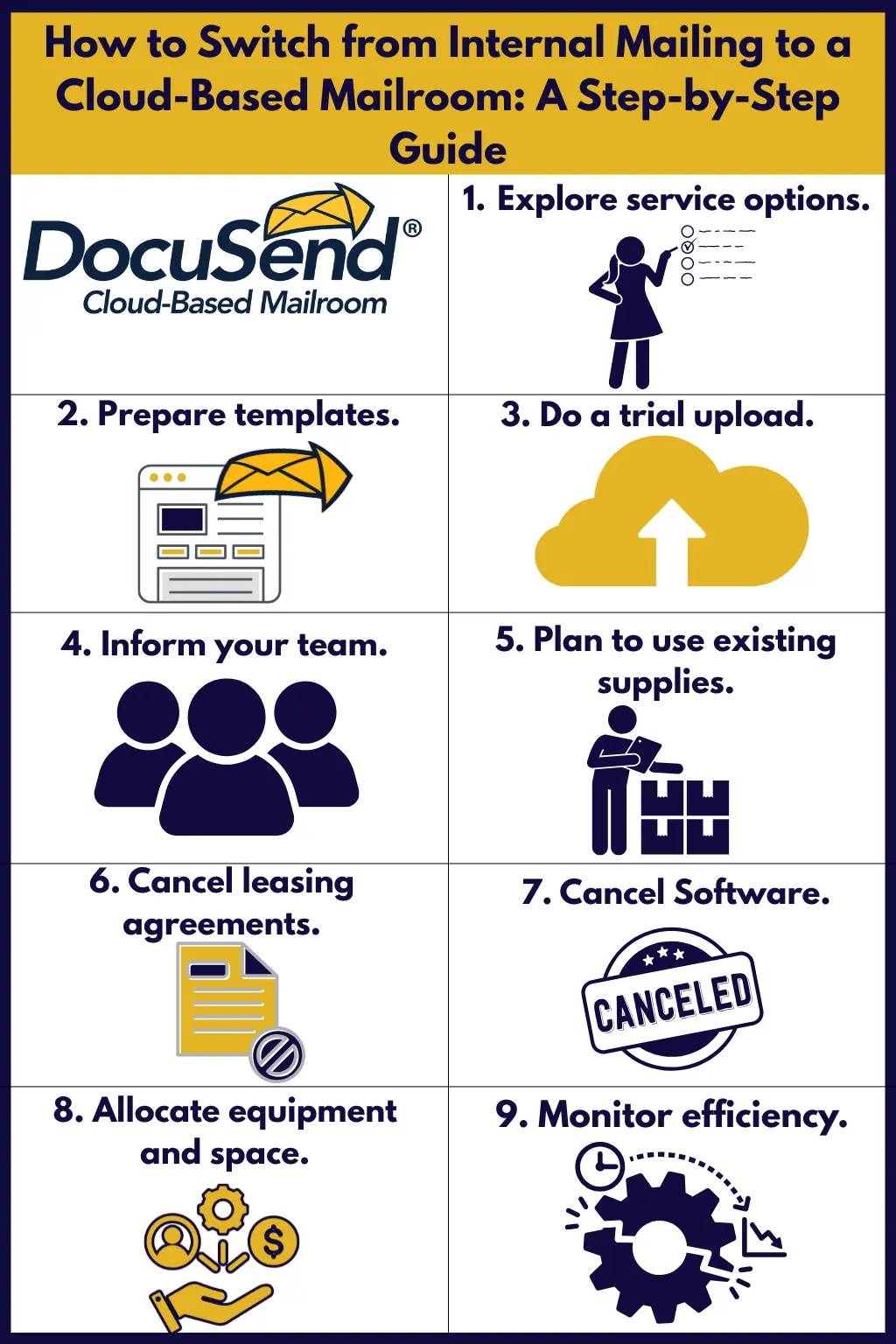How to Switch from Internal Mailing to a Cloud-Based Mailroom: A Step-by-Step Guide
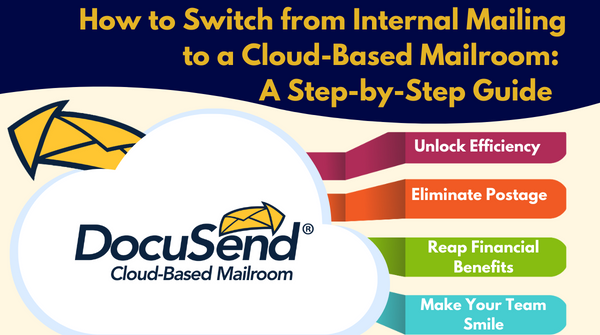
It's a natural human tendency to stick with what's familiar and comfortable – innovations are crucial to stay competitive, but we often delay trying something new because what we already have works OK. “If it ain’t broke don’t fix it” sometimes applies to the way businesses handle their correspondence.
While you are a startup, it’s logical to send some invoices that you print yourself – there just aren’t that many. But hopefully your company will soon reach the size that your business mailings take too much time from your workday, and it gets increasingly difficult to handle them manually. It’s a good problem to have, and there’s an easy way to solve it.
To save you or your team from endless hours of printing and folding paper documents, then stuffing, sealing, and stamping envelopes, the best thing is to automate the whole process. You can quickly upload your documents to a cloud-based service, and they will be processed, printed, and distributed for you. It can also cut down on unnecessary expenses, like buying materials and leasing equipment. However, maybe you just don’t know how to begin, and you already have equipment, envelopes, and stamps and think you need to use them up. How can you just throw it all away?
This article may inspire you and help you start. Read on for the detailed guide you can go through to switch from handling USPS mailing internally to online distribution.
Before talking about how to do it, let’s take a moment to talk about the reasons why these steps to an automated process are worth trying.
Unlock Efficiency and Make Your Team Smile
First and foremost, exploring outsourcing options can rejuvenate your team's enthusiasm, energy and creativity, leading to enhanced productivity. The time and talent of you and your employees cost a lot, don’t they? And they could be directed to something that really matters instead of slogging through a tedious manual process. Using a specialized service helps your team do away with the stress of printing and mailing.
Eliminating Postage and Paper Predicaments
Sometimes it can be tricky to predict how much postage you’re going to need for your anticipated postal volume. The same thing applies to buying the paper products needed to print your own documents – the hardest part may be to predict what is an adequate supply to keep on hand. And, since paper and envelopes take up a lot more space than stamps and labels, you’ll have to balance their purchases against how much room you have available for storing them. Switching to automated distribution via a cloud-based platform, you won’t have to care about all that. You also can forget about taking trips to the post office forever.
Financial Benefits
A cloud-based mailroom provides economies of scale, bulk prices for all the materials and postage, and automation of every step by machine, resulting in reduced costs. Besides not having to buy supplies like ink or budget for equipment maintenance, delegating your document printing and delivery processes eliminates the need for significant additional investment in a new printer(s) when the one you have gets too old or is no longer powerful enough for your needs. By partnering with a specialized service, you can leverage their existing resources, professional equipment, software, and expertise without the burden of capital expenses.
Switching to automated mailing is a journey that promises enhanced productivity and a smoother workflow for your business. So here is what you can do for a seamless start. You may not need to utilize all of the steps. Just select the ones most suitable for your situation.
Transitioning from Internal Processing to Outsourcing: A To-Do List
Step 1: Explore the features and options of potential services you may partner with.
Determine which features will be most useful and align best with your business needs. Investigate each service’s offerings and their terms and conditions and compare prices.
Step 2: Prepare the template(s) you are going to use.
Usually, your documents have to be uploaded as PDF files. If you want to ensure that your documents have a specific look, prepare the template(s) you are going to use, with adjusted parameters, address placement, and your logo clearly fitting in the envelope window. If you need help, consult the customer support of the selected mailing service. Some will provide ready-made templates to choose from.
Step 3: Do a trial upload if you wish.
Before sending out a large batch of documents via USPS, you can ask the service for a test run, or, if it is a flexible pay-as-you-go service, just upload one test document. You can put your own address in a document as the recipient’s address as a trial.
If you don’t have your own company-branded document template, you can request a free trial letter or invoice sample.
Step 4: Inform your team.
Communicate the transition plan to your team members involved in the mailing process. Address any concerns. Cancel the assignment for employees to print and prepare documents, as well as buy new stamps, paper, and envelopes. Instead of that, designate an employee who will upload files.
Step 5: Plan to use the remaining portion of your existing supplies.
Prioritize utilizing your current stock without initiating new purchases. Or consider donating your leftovers to a local charity or organization in need. This will speed up the transition to the automated solution. If you're concerned about abrupt change, choose a pay-as-you-go service with no required minimum number of pieces so you can transition to the print-to-mail solution gradually. Start with a portion of your documents or invoices to evaluate the effectiveness and fine-tune the process.
Step 6: Cancel leasing agreements.
If you have leased equipment like an inserter or postage meters, initiate the process to cancel these agreements. Be sure to check for any contractual obligations or notice periods.
Step 7: Cancel software.
The company you outsource to should have all their software included in a service package so you don’t have to replace your current software.
Step 8: Allocate your existing equipment and space to other needs.
You may use up the last batch of materials before transferring to the innovative solution, but what to do with the equipment you own that is left behind? You can either donate it or repurpose it within your organization. This equipment could potentially serve other purposes. For instance, the printing and folding machines could be repurposed for internal documentation or creating training materials. This way, you can make the most use of the resources you already have and not let them go to waste. Also, if you find that the equipment is no longer needed and is taking up valuable space, consider selling it to recover some of your investment. Smart startups are looking for used equipment to invest as little as possible while anticipating outsourcing to an automated service once they have enough volume.
Step 9: Monitor efficiency.
In a short time, you will be able to evaluate the results of the new process and the look of printed pieces, and understand how much time it takes for your mail to be prepared and sent out.
Delegating mail processing has been a popular solution among large, established companies, but previously small- to medium-sized businesses were locked out of this option because they were required to sign a service agreement with a provider and have a certain minimum number of pieces to qualify. Using the DocuSend cloud-based mailroom allows you to qualify for this service even if you send only one or a few documents.
Unlike traditional outsourcing options, DocuSend does not require contracts or minimum usage commitments, or any software to install. It allows growing businesses to easily scale their usage according to their needs, without being tied to fixed costs. And you can spend only a few minutes on business communication distribution, because uploading even thousands of documents is easy.
How to Start Using DocuSend
There are no special preparations needed. When your documents are ready, simply upload them to the DocuSend mailroom, and you will be registered as a new user and your account will be generated during your first upload, for no extra charge. You can set up your preferences regarding specifications (plain or perforated paper, one- or two-sided printing, color or black-and-white printing, remittance envelope), and they will be saved for future uploads unless you decide to change them. You can also use different distribution options like First Class, Certified, and Priority, easily add generic promotional inserts, upload via CSV address list, and try an email solution for secure invoicing. A description of each of these features is under Features on the top menu of our home page.
You can add many team members as users in your Report Portal so all employees who send mail can use a single company account.
If you are a FreshBooks or QuickBooks Online user, you can connect your account to the DocuSend app and upload your invoices to print and mail right from there. If your company has its own software, you can integrate DocuSend’s API for the smoothest and fastest automated document distribution without leaving your environment.
We hope the steps we have outlined will become your roadmap to increased efficiency, saving you the time, costs, and hassle of using traditional methods. If you have already tried automated mailing, don’t hesitate to let us know how it is transforming or already has transformed your business communication. We encourage you to share your experiences and questions in the comment section below.